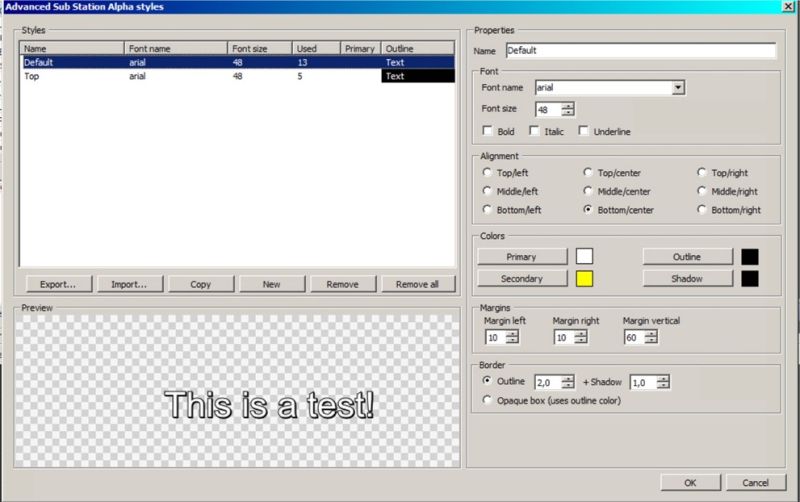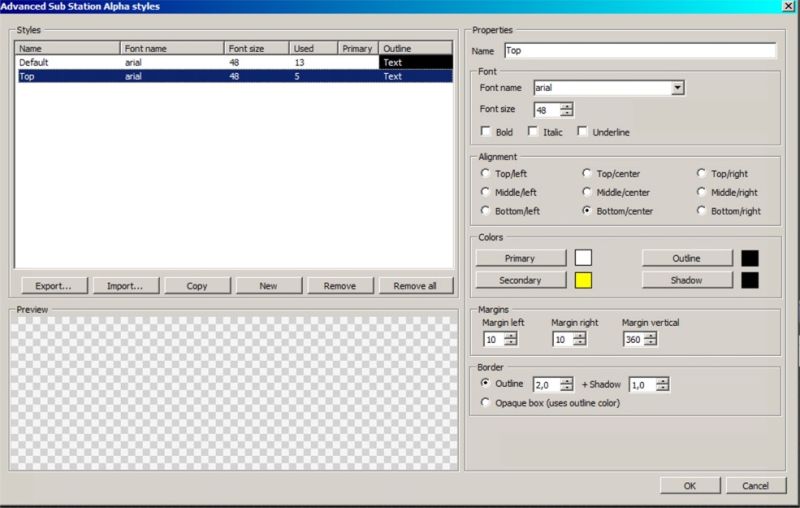| Pagine: < [1 2 3 4 5 6 7 8 9 10 11 12 13 14 15 16 17 18 19 20 21 22 23 24 25 26 27 28 29 30 31 32 33 34 35 36 37 38 39 40 41] > | Ask me anything about subtitling Iniziatore argomento: Max Deryagin
|
|---|
Max Deryagin wrote:
Hi Banshun,
I think in your case the easiest two ways to find a subtitler would be ProZ Find and Upwork Search. Both offer a wide selection of specialists and many filtering options, though finding someone who can provide decent quality at an affordable rate might be tricky, so you'll have to use your best judgement.
You could also try to find enthusiast fansubbers willing to help you out, but then the quality is very much hit or miss (mostly miss). Some of them take requests, and where to look will depend on the target and source languages of your project. I don't recommend this approach, because it can ruin your impression of the films.
As far as legality, you shouldn't have any issues if you don't disseminate the translations. Otherwise you might get in trouble because of the Berne Convention.
Thank you Max for your timely reply. I am unfamiliar with the subtitling business, but now I will check on ProZ and Upwork per your suggestion.
Michel Virasolvy wrote:
Translation can be a hobby, just type "fansub" and "scanlation" in a search bar to notice it. Now, if you're really not willing to compensate a professional for the time they spend on your source materials, I don't think you'll find many pros at your doorstep.
It's not that I'm not willing to compensate someone for their services; but generally I think, a subtitle professional's rates are sustained and set by a market where the demand is studios and commercial interests, who are contracting them for one film-- one in which they expect to earn a return for their investment.
Myself on the other hand, I have dozens of films, maybe over 100, that I want subtitled for this project, and every dollar I spend will be a 100% loss.
So it's not practical for me to approach someone who charges x and is used to getting paid x by commercial parties,
when as you see my losses will add up very fast for that many private films.
It will be nice if someone will do charity for me
But I understand that everyone has to make a living somehow, and I don't expect that. I am simply being practical.
And agree with Max that fansubbing is probably not something I want either.
I will have to use my best judgement to find something in between.
Michel Virasolvy wrote:
Set yourself a budget for the whole batch, or a rate fitting to the level of quality you really wish to invest in (even if it takes a bit longer than you anticipated at first).
Yes, I am in the process of doing this at the moment. Max and Michel, what would you say is a typical price quote for services per minute of film?
A quick search yielded some results for me @ $5 per minute, $6 per minute.
I think I would be comfortable with paying something more like $2 per minute, maybe $3 per minute max.
But I will also have a large number of films, and provided I find the quality of the subtitler's work satisfactory,
I would expect to hire him or her for the entire project.
Do you think it would be possible to negotiate a lower rate in exchange for a larger quantity of work?
Michel Virasolvy wrote:
If you're not in a hurry, maybe we can tweak deadlines to better match your budget? After that you can just post that as a job offer on the ProZ job listing with all the good informations and… well, pick the most fitting subtitler for your intended language pair(s).
I'm sorry, but I don't understand your post about a deadline. I don't have any hard deadline as it's a private project.
I would just expect to hire a subtitler, and as long as I'm happy with the quality of their work, their professionalism,
and feel they are reasonably timely delivering the product, then I would be happy to continue with them for many more films.
I am very new here, but I will check about posting on the ProZ job listing. Thank you for your suggestions as well.
| | | | Max Deryagin 
Russia
Local time: 21:11
Da Inglese a Russo
AVVIO ARGOMENTO
Banshun wrote:
Max and Michel, what would you say is a typical price quote for services per minute of film?
A quick search yielded some results for me @ $5 per minute, $6 per minute.
I think I would be comfortable with paying something more like $2 per minute, maybe $3 per minute max.
The rate depends on the language pair, because standards of living vary. For example, if you want to translate from English to Hindi, you can find a reasonably qualified subtitler for $3 per minute. Conversely, if you want to translate into French, Japanese or Danish, your suggested rates won't get you far.
| | | |
Dear Max, I have read this thread entirely and I have to say thanks so much for sharing your knowledge, it is something that sadly it is not common sometimes in this discipline or any other.
I have been subtitling since 2014, I have read some of the comments and feel I have been in those same situations, from looking for clients, finding agencies, working with not that fun material (I swear, If I subtitle another Venezuelan soup-opera I will jump out of the window) and then finding ... See more Dear Max, I have read this thread entirely and I have to say thanks so much for sharing your knowledge, it is something that sadly it is not common sometimes in this discipline or any other.
I have been subtitling since 2014, I have read some of the comments and feel I have been in those same situations, from looking for clients, finding agencies, working with not that fun material (I swear, If I subtitle another Venezuelan soup-opera I will jump out of the window) and then finding the material and clients I really love to work with.
It is not always great, you face frustration along the way, but in the end, I can say I really love doing this.
I just wanted to ask you about the EZTitles, you have mentioned you work with EZ and it is expensive but worthy. I have been mostly working with WincapsQ4 and now I'm testing the SubtitleNext demo.
Soon I will start working on SDH for some films (intralingual subs with SDH conventions) based on the Spanish UNE 153010 norms.
My question is, first, which version of EZ are you using, and if that version provides all the formats you need. I may need to invest in software soon and I want to see all the perspectives before selling any kidney.
Thanks again! ▲ Collapse
| | | | Max Deryagin 
Russia
Local time: 21:11
Da Inglese a Russo
AVVIO ARGOMENTO
Torres A wrote:
Dear Max, I have read this thread entirely and I have to say thanks so much for sharing your knowledge, it is something that sadly it is not common sometimes in this discipline or any other.
I have been subtitling since 2014, I have read some of the comments and feel I have been in those same situations, from looking for clients, finding agencies, working with not that fun material (I swear, If I subtitle another Venezuelan soup-opera I will jump out of the window) and then finding the material and clients I really love to work with.
It is not always great, you face frustration along the way, but in the end, I can say I really love doing this.
I just wanted to ask you about the EZTitles, you have mentioned you work with EZ and it is expensive but worthy. I have been mostly working with WincapsQ4 and now I'm testing the SubtitleNext demo.
Soon I will start working on SDH for some films (intralingual subs with SDH conventions) based on the Spanish UNE 153010 norms.
My question is, first, which version of EZ are you using, and if that version provides all the formats you need. I may need to invest in software soon and I want to see all the perspectives before selling any kidney.
Thanks again!
Hi Torres A,
Thank you for the kind words! I'm not a fan of translating soup operas myself, haha 
To answer your question, I use EZTitles Enterprise 5.3.3. It has all the formats I need and then some more. What I love about working with formats in this tool is that it helps you avoid compatibility issues. If the format you're exporting to doesn't support something in your subtitle file — e.g. you have unprintable characters in STL, non-standard fonts in PAC, excessive line length in SCC, stuff like that — EZTitles will list the issues and tell you what specific subtitles are problematic. So, it helps you avoid scenarios where you deliver your subs and the client goes, "Um, excuse me, your file won't open right on our end!"
Another thing to consider in your choice is that EZTitles' next big update will introduce a potentially game-changing feature that you might really want. I can't tell you what it is, unfortunately, but let's just say it's related to AI.
On the other hand, people seem to be quite happy with SubtitleNext, so please choose carefully, according to your specific needs.
| | |
|
|
|
Dear Max, thanks for your kind reply.
Yes, I'm looking for that software that allowed me to offer all the possibilities to clients. When I have worked with WincapsQ4 I felt I haven't had all those options, and having a software such as EZ or SubtitleNext open new possibilities, particularly for higher standards or formats.
Now that you mention AI... Well, I think I know what are you pointing at, and that make things even more interesting.
Cheers and thanks again!
| | | | Max Deryagin 
Russia
Local time: 21:11
Da Inglese a Russo
AVVIO ARGOMENTO
I've created a short video tutorial on how to burn-in SRT and ASS subtitles. Perhaps some of you will find it useful.
| | | | | Subtitles for DCP | Apr 22, 2019 |
Dear Max,
As always, thanks so much for the information!
Just wanted to ask you about subtitles for DCP (Digital Cinema Package). Are you familiar with those?
Can be created in any subtitling software?
Fas as I know, they are a type of xml file that may be created in Wincaps and EZTitles and the like, but I would like to hear about your experiencies.
Spaciba!
| | | | Max Deryagin 
Russia
Local time: 21:11
Da Inglese a Russo
AVVIO ARGOMENTO
Torres A wrote:
Dear Max,
As always, thanks so much for the information!
Just wanted to ask you about subtitles for DCP (Digital Cinema Package). Are you familiar with those?
Can be created in any subtitling software?
Fas as I know, they are a type of xml file that may be created in Wincaps and EZTitles and the like, but I would like to hear about your experiencies.
Spaciba!
Hi Torres A,
The format you'll need depends on the DCP authoring tool you or your client will be using. DCP-o-matic, for instance, accepts SRT and ASS, which you can create in pretty much any subtitling program, but easyDCP requires more complicated stuff like DLP Cinema, SMPTE 428-7 or TTML IMSC1.
| | |
|
|
|
| CAT for translating srt files. | May 26, 2019 |
Dear Max,
I would like to get advice from you. What CAT tools are best for translating SRT files? So far, I tried MATECAT, it did not help: it translated the caption groups separately from the context. And SMARTCAT, which was almost there merging several caption groups into one segment, BUT one has to insert the line break tags to the target manually, which creates much of routine work. To conclude, I need something like SMARTCAT but with tags autoinsertion function.
| | | | Max Deryagin 
Russia
Local time: 21:11
Da Inglese a Russo
AVVIO ARGOMENTO
Nasriddin Klichev wrote:
Dear Max,
I would like to get advice from you. What CAT tools are best for translating SRT files? So far, I tried MATECAT, it did not help: it translated the caption groups separately from the context. And SMARTCAT, which was almost there merging several caption groups into one segment, BUT one has to insert the line break tags to the target manually, which creates much of routine work. To conclude, I need something like SMARTCAT but with tags autoinsertion function.
Hi Nasriddin,
Perhaps the Studio Subtitling app for SDL Trados will do the trick for you?
| | | | | Subtitle position in Subtitle Edit | Jun 17, 2019 |
Dear Max
I am struggling to position a few subtitle lines on the very top of a blu-ray video by editing the subtitle in the ass format and exporting it as sup format. The best I can get is them being positioned in the middle of the video. I've been trying several settings like top/center, vertical margin and none of them worked. Would appreciate any help. Thanks
| | | | Max Deryagin 
Russia
Local time: 21:11
Da Inglese a Russo
AVVIO ARGOMENTO
Valter Miranda wrote:
Dear Max
I am struggling to position a few subtitle lines on the very top of a blu-ray video by editing the subtitle in the ass format and exporting it as sup format. The best I can get is them being positioned in the middle of the video. I've been trying several settings like top/center, vertical margin and none of them worked. Would appreciate any help. Thanks
Hi Valter,
My apology for the late reply; I was at a conference in Stockholm with no access to my ProZ account.
Could you please confirm that you set the bottom margin to a high value (e.g. 80%) in File > Export > Blu-ray sup and it didn't work?
| | |
|
|
|
| Subtitle position in Subtitle Edit | Jun 23, 2019 |
Max Deryagin wrote:
Hi Valter,
My apology for the late reply; I was at a conference in Stockholm with no access to my ProZ account.
Could you please confirm that you set the bottom margin to a high value (e.g. 80%) in File > Export > Blu-ray sup and it didn't work?
Hi Max,
My subtitle has a total 18 lines of which 13 with default style and 5 with top style. When editing srt, all settings are available however, in srt, each setting applies to all lines. The bottom margin is ok (for the lines I want to be positioned on the bottom). My problem is the ones I want to position on the top. When exporting from ass to sup all settings are greyed out except video resol, 3d, frame rate and line height. I tried different settings of line height (up to 500 maximum) but it has no effect on the final result. I'm still getting the lines I want to be on top somewhere on the middle of the video. Either they appear on the middle or they don't appear at all.
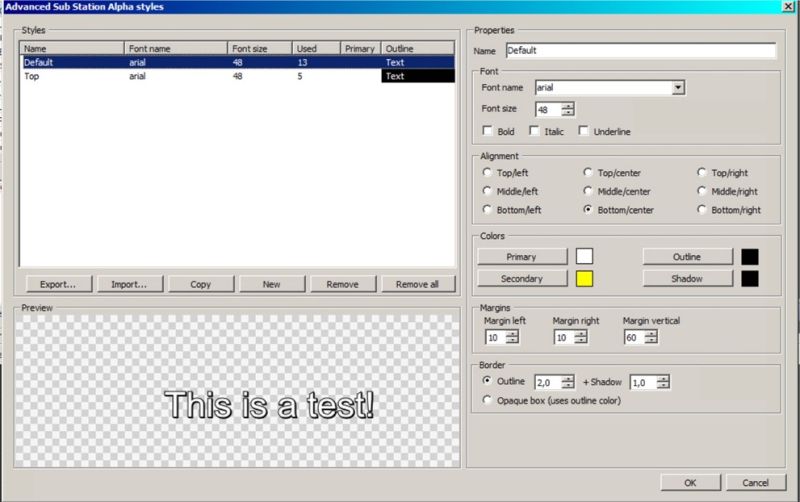
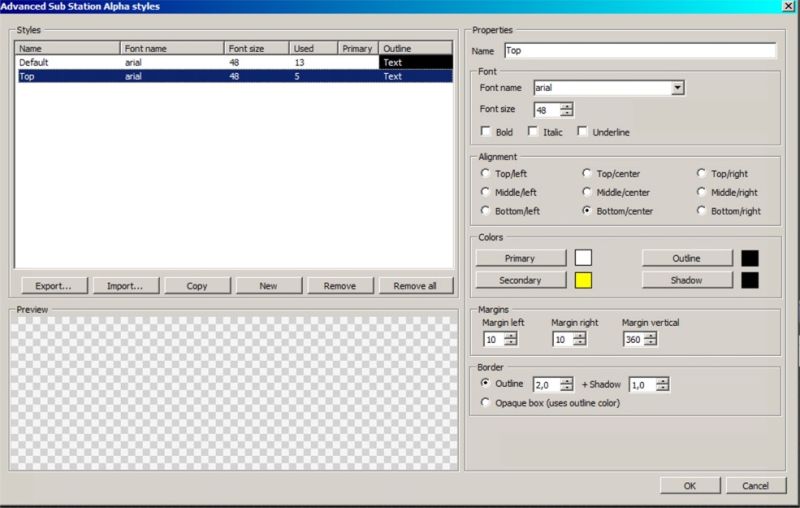
[Editada em 2019-06-23 10:19 GMT]
| | | | Max Deryagin 
Russia
Local time: 21:11
Da Inglese a Russo
AVVIO ARGOMENTO
Valter Miranda wrote:
Max Deryagin wrote:
Hi Valter,
My apology for the late reply; I was at a conference in Stockholm with no access to my ProZ account.
Could you please confirm that you set the bottom margin to a high value (e.g. 80%) in File > Export > Blu-ray sup and it didn't work?
Hi Max,
My subtitle has a total 18 lines of which 13 with default style and 5 with top style. When editing srt, all settings are available however, in srt, each setting applies to all lines. The bottom margin is ok (for the lines I want to be positioned on the bottom). My problem is the ones I want to position on the top. When exporting from ass to sup all settings are greyed out except video resol, 3d, frame rate and line height. I tried different settings of line height (up to 500 maximum) but it has no effect on the final result. I'm still getting the lines I want to be on top somewhere on the middle of the video. Either they appear on the middle or they don't appear at all.
Hi Valter,
Come to think of it, I'm not sure if Subtitle Edit's .sup export supports varied positioning. My advice would be either to try and use EasySUP or contact Subtitle Edit's developer directly here (About/Contact > Email).
| | | | | How much to charge in USD for subtitling from ES to EN without previous script. | Jun 24, 2019 |
Max Deryagin wrote:
Hello fellow ProZians,
In this topic I (and hopefully my colleagues that frequent this subforum) will try to answer all your questions about subtitling that you always wanted to ask but thought it didn't warrant a whole new topic.
Ask away!
I am a new participant in the Proz community and I am working on my first job through this platform.
I would like to consult the most experienced translators, how much they charge in USD for subtitling a video per minute from Spanish to English.
I would like to have a competitive price reference.
| | | | | Pagine: < [1 2 3 4 5 6 7 8 9 10 11 12 13 14 15 16 17 18 19 20 21 22 23 24 25 26 27 28 29 30 31 32 33 34 35 36 37 38 39 40 41] > | To report site rules violations or get help, contact a site moderator: You can also contact site staff by submitting a support request » Ask me anything about subtitling | Pastey | Your smart companion app
Pastey is an innovative desktop application that bridges the gap between human expertise and artificial intelligence. With intuitive keyboard shortcuts, Pastey transforms your source text into AI-powered draft translations.
Find out more » |
| | Trados Business Manager Lite | Create customer quotes and invoices from within Trados Studio
Trados Business Manager Lite helps to simplify and speed up some of the daily tasks, such as invoicing and reporting, associated with running your freelance translation business.
More info » |
|
| | | | X Sign in to your ProZ.com account... | | | | | |