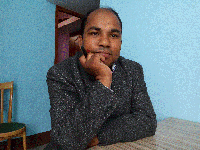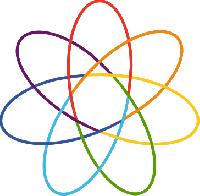| Pages in topic: < [1 2 3 4 5 6 7 8] > | Call for Site Testers: ProZ.com has a new site navigation that needs your test driving Thread poster: Nate Hill
|
|---|
Yaotl Altan 
Mexico
Local time: 05:05
Member (2006)
English to Spanish
+ ...
| Project History | Jul 21, 2017 |
I can't find the link to my Project History. Could you tell me how can I get to it, please?
| | | | Nate Hill
United States
English
+ ...
TOPIC STARTER | Gear > My Other Activity | Jul 21, 2017 |
Heinrich Pesch wrote:
In the old version when hovering over my name I could go straight to the list of my Forum postings.
The home page does not adapt to my monitor, I only see half of the poll question box.
[Bearbeitet am 2017-07-21 05:46 GMT]
You should be able to find it here: Gear (right icon) > My Other Activity
| | | | Nate Hill
United States
English
+ ...
TOPIC STARTER | Gear > My profile | Jul 21, 2017 |
Yaotl Altan wrote:
I can't find the link to my Project History. Could you tell me how can I get to it, please?
You'll find it under: Gear > My profile
| | | | | Where is the printer button? | Jul 21, 2017 |
Without the side ad column.
Thanks
Richard Johnson B.Tech.
| | |
|
|
|
| Colors clash -- very disturbing | Jul 22, 2017 |
As a person trained in color theory, I find the colors exceedingly disturbing, especially the teal band at the top and the black band for the tabs. You can't combine the older palette of yellows and yellow-greens with cool greens, cool reds/oranges, etc. The effect is chaotic. I've heard that males have fewer receptors in the blue-green area, but for someone who seems to have too many, it's very hard to look at.
Also, the white letters against the black background for the tabs don't... See more As a person trained in color theory, I find the colors exceedingly disturbing, especially the teal band at the top and the black band for the tabs. You can't combine the older palette of yellows and yellow-greens with cool greens, cool reds/oranges, etc. The effect is chaotic. I've heard that males have fewer receptors in the blue-green area, but for someone who seems to have too many, it's very hard to look at.
Also, the white letters against the black background for the tabs don't show up very well. ▲ Collapse
| | | | | Hovering menu not working properly | Jul 22, 2017 |
If you go on Member activities then on More, the hovering menu that pops up doesn't close itself when you go on Forum and Certified PRO Network. It does not really bother me, but I can see the difference from this and the More under Jobs & directories, that's the reason why I am pointing that out.
Thank you, this new graphic looks cool.
| | | | | Just a small issue | Jul 23, 2017 |
Thanks for the work done. I can't say I noticed anything really different, as I rarely used it before, so I won't discuss improvements, but there is a slightly annoying change:
In the term search page, after I get the search results (with the page obviously scrolling down), when I type another word in the search box, the cursor is still automatically positioned in the box, which is great, but the page does not scroll up as it did before, so that I have to type "blindly", or manually scroll... See more Thanks for the work done. I can't say I noticed anything really different, as I rarely used it before, so I won't discuss improvements, but there is a slightly annoying change:
In the term search page, after I get the search results (with the page obviously scrolling down), when I type another word in the search box, the cursor is still automatically positioned in the box, which is great, but the page does not scroll up as it did before, so that I have to type "blindly", or manually scroll up. Not critical but a bit annoying.
Don't know if I'm very clear but could you possibly do something? but could you possibly do something?
Thanks in advance! ▲ Collapse
| | | | Sajjad Alam
India
Local time: 16:35
English to Urdu
+ ...
nice to see the web page in new look!
| | |
|
|
|
Nick Taylor
Local time: 12:05
Portuguese to English
+ ...
| If it aint broke, dont fix it! | Jul 23, 2017 |
Every day we are bombarded by the new! We become chattels of technology (IT) and not masters. I was entirely satisfied with the "old" proz and begrudge fiddling and fumbling on any site that has undergone so called "improvements" to meet my requirements. The pragmatic Germans have a word for it (any german translators) that literally means IMPROVEMENT FOR THE WORSE!
| | | | | Availability icon disappeared again? | Jul 24, 2017 |
Hi Nate.
I see that you solved the bug I mentioned, well done!
But at the same time the availability icon next to my profile image has disappeared again, pity. I guess you are still experimenting, but I really did like to have the icon visible in the top menu.
One more thing: when I click on the settings gear, a second scroll bar appears to the left of the normal one. This happens in Firefox 54.0.1 under Windows 10 Creators Update.
| | | | | Much better! But... | Jul 24, 2017 |
I tend to use the keyboard a lot, I hardly use the mouse at all. And I find that, with this new layout, I have to click on the screen to be able to enter a new term or navigate the page. Is this possible/solvable? Thanks in advance!
| | | |
Hi Nate.
I hope you are still reading this topic. The availability icon is back, thanks.
As for the second scroll bar, now it appears on top of the first, instead of to the left, but it still appears. HTH.
Cecilia's suggestion is a good one, too. I've never learned how to navigate ProZ with the keyboard, but would definitely appreciate the possibility.
| | |
|
|
|
Nate Hill
United States
English
+ ...
TOPIC STARTER | Something to test | Jul 25, 2017 |
Cecilia Franetovich wrote:
I tend to use the keyboard a lot, I hardly use the mouse at all. And I find that, with this new layout, I have to click on the screen to be able to enter a new term or navigate the page. Is this possible/solvable? Thanks in advance!
Thanks for the suggestion, Cecilia. I've implemented something that you can play around with and let me know if that's in the right direction. From the top of the page, if you press TAB on your keyboard, it should highlight a link. Keep pressing TAB until you're at the menu you want, then click the 'o' key. This will open a dropdown menu. You can keep tabbing through that, pressing 'o' again to open submenus. Shift-tab should back you up, and the ESC key should close things you have open.
Let me know if this is what you were referring to.
| | | | Nate Hill
United States
English
+ ...
TOPIC STARTER | Seems like an OS preference | Jul 25, 2017 |
Francesca Bernardis wrote:
Hi Nate.
I hope you are still reading this topic. The availability icon is back, thanks.
As for the second scroll bar, now it appears on top of the first, instead of to the left, but it still appears. HTH.
That is happening because the menu might overlap the window height. In those situations, you can scroll the menu. Windows apparently likes to make that second scrollbar visible. I tried to hide it, but wasn't having any luck. So this is the best solution I've been able to come across.
Cecilia's suggestion is a good one, too. I've never learned how to navigate ProZ with the keyboard, but would definitely appreciate the possibility.
Take a look at the previous comment for an update.
| | | | | This is what I am referring to... | Jul 25, 2017 |
Nate Hill wrote:
Thanks for the suggestion, Cecilia. I've implemented something that you can play around with and let me know if that's in the right direction. From the top of the page, if you press TAB on your keyboard, it should highlight a link. Keep pressing TAB until you're at the menu you want, then click the 'o' key. This will open a dropdown menu. You can keep tabbing through that, pressing 'o' again to open submenus. Shift-tab should back you up, and the ESC key should close things you have open.
Let me know if this is what you were referring to.
Thank you Nate. What you mention is certainly useful when it comes to navigating the page using only the keyboard.
I am a little concerned also about QuatorzeVentose's comment:
"In the term search page, after I get the search results (with the page obviously scrolling down), when I type another word in the search box, the cursor is still automatically positioned in the box, which is great, but the page does not scroll up as it did before, so that I have to type "blindly", or manually scroll up."
I also find this a bit anoying and would be great if you could fix it so that whenever we want to enter a new term in the search bar, the page scrolls up automatically, and we do not have to scroll up manually. Thank you!
| | | | | Pages in topic: < [1 2 3 4 5 6 7 8] > | To report site rules violations or get help, contact a site moderator: You can also contact site staff by submitting a support request » Call for Site Testers: ProZ.com has a new site navigation that needs your test driving | Wordfast Pro | Translation Memory Software for Any Platform
Exclusive discount for ProZ.com users!
Save over 13% when purchasing Wordfast Pro through ProZ.com. Wordfast is the world's #1 provider of platform-independent Translation Memory software. Consistently ranked the most user-friendly and highest value
Buy now! » |
| | Protemos translation business management system | Create your account in minutes, and start working! 3-month trial for agencies, and free for freelancers!
The system lets you keep client/vendor database, with contacts and rates, manage projects and assign jobs to vendors, issue invoices, track payments, store and manage project files, generate business reports on turnover profit per client/manager etc.
More info » |
|
| | | | X Sign in to your ProZ.com account... | | | | | |