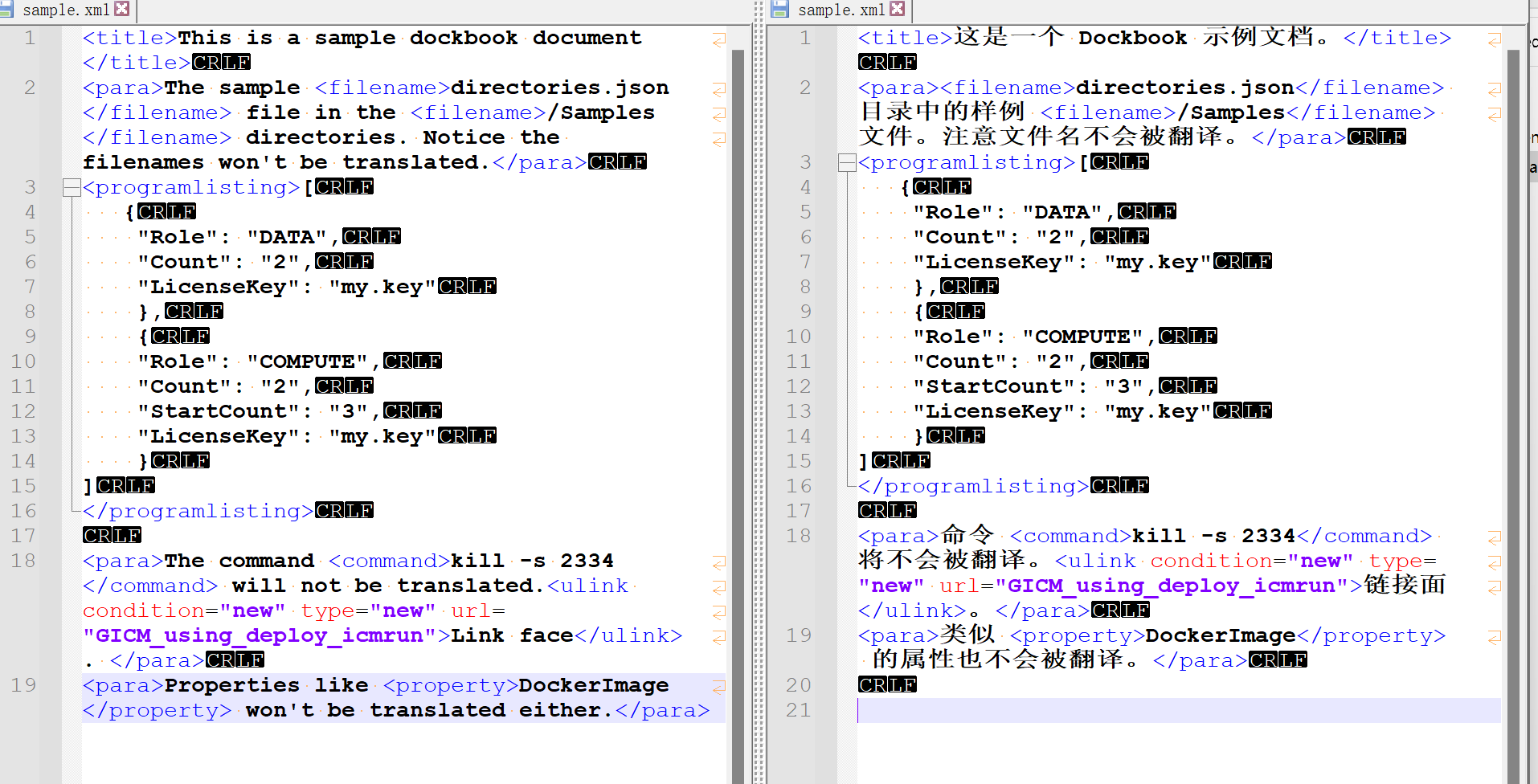Which CAT tool to use to translate DocBook (XML) documents? Iniziatore argomento: Tatiana Nefyodova
|
|---|
I have a number of DocBook v.4.3 documents (XML) to translate.
So far, I have tried Deja Vu X2 and OmegaT 2.3.0.
The problem is that the texts are made in such a way that specific tags can remove a portion within a sentence(!) to make it fit for a, say, User Guide or Administrator's Manual or other manuals.
The customer asks if I can translate a 'filtered' text (e.g., User Guide) with my CAT tool and then apply the TM to the 'unfiltered' text (which combines multiple manuals) ... See more I have a number of DocBook v.4.3 documents (XML) to translate.
So far, I have tried Deja Vu X2 and OmegaT 2.3.0.
The problem is that the texts are made in such a way that specific tags can remove a portion within a sentence(!) to make it fit for a, say, User Guide or Administrator's Manual or other manuals.
The customer asks if I can translate a 'filtered' text (e.g., User Guide) with my CAT tool and then apply the TM to the 'unfiltered' text (which combines multiple manuals) to pre-translate it and get the translated user guide portions in proper places. So the resulting sentences must be a mixture of original and translated portions (words, phrases...). Do you think this is at all possible?
Thank you!
Tatiana. ▲ Collapse
| | | | | Swordfish + <oXygen/> | Feb 28, 2012 |
You can translate your DocBook files with Swordfish.
You may use <oXygen> to combine the external fragments referenced in the main files into a merged DocBook document.
Regards,
Rodolfo
[Edited at 2012-02-28 16:35 GMT]
| | | | | Thank you, Rodolfo! | Mar 28, 2012 |
In the end, it was decided to translate right in the XML editor that the original had been created in.
| | | |
GT4T can machine translate your docbook files. Codes, terms, and other special elements will be skipped for translation, and tags will be kept and put in proper places.
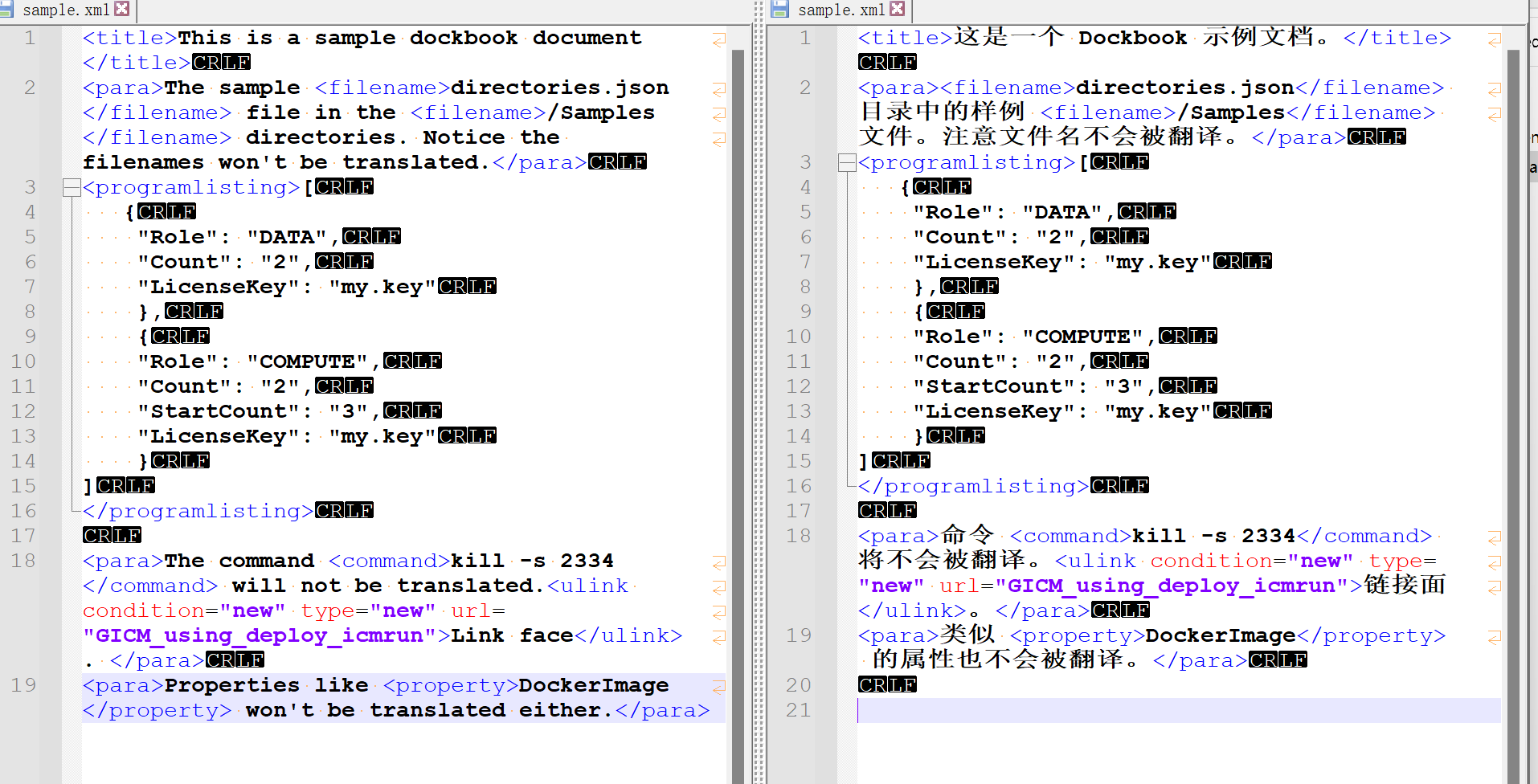
In this screenshot, the right pane is the translation. texts marked as ProgramList and Properties... See more GT4T can machine translate your docbook files. Codes, terms, and other special elements will be skipped for translation, and tags will be kept and put in proper places.
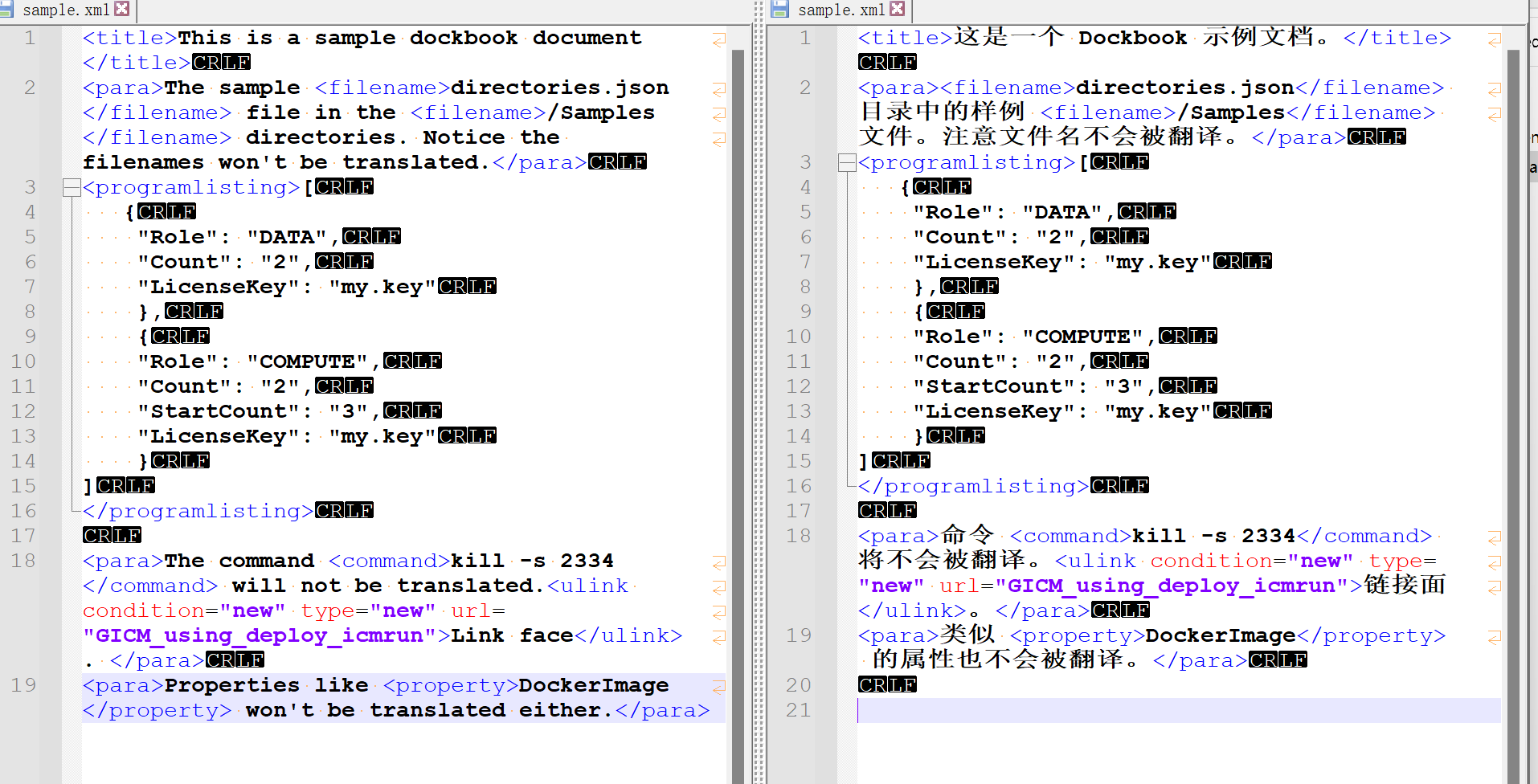
In this screenshot, the right pane is the translation. texts marked as ProgramList and Properties are skipped for translation.
Download GT4T at gt4t.net/
[Edited at 2022-01-14 09:40 GMT] ▲ Collapse
| | | | To report site rules violations or get help, contact a site moderator: You can also contact site staff by submitting a support request » Which CAT tool to use to translate DocBook (XML) documents? | Trados Studio 2022 Freelance | The leading translation software used by over 270,000 translators.
Designed with your feedback in mind, Trados Studio 2022 delivers an unrivalled, powerful desktop
and cloud solution, empowering you to work in the most efficient and cost-effective way.
More info » |
| | Protemos translation business management system | Create your account in minutes, and start working! 3-month trial for agencies, and free for freelancers!
The system lets you keep client/vendor database, with contacts and rates, manage projects and assign jobs to vendors, issue invoices, track payments, store and manage project files, generate business reports on turnover profit per client/manager etc.
More info » |
|
| | | | X Sign in to your ProZ.com account... | | | | | |