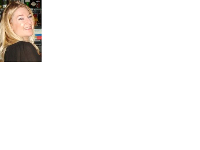Importing TMX into DVX: Matches missing Iniziatore argomento: Anna Lie
|
|---|
Anna Lie 
Regno Unito
Local time: 06:42
Da Spagnolo a Inglese
+ ...
Dear All,
I have been using DVX for some time, and was recently asked, for the first time, to import a Trados memory into my software.
According to client, there was only supposed to me around 12,000 "new words", as the rest (total of around 50,000 words), would be pretranslated.
Now, I imported the TMX file they sent me, according to instructions found online. When imported into DVX my analysis showed more than 20,000 new words.
I would be rea... See more Dear All,
I have been using DVX for some time, and was recently asked, for the first time, to import a Trados memory into my software.
According to client, there was only supposed to me around 12,000 "new words", as the rest (total of around 50,000 words), would be pretranslated.
Now, I imported the TMX file they sent me, according to instructions found online. When imported into DVX my analysis showed more than 20,000 new words.
I would be really grateful if someone could explain what the reason for this might be (in simple terms if possible, am not particular technically-minded), and how to fix it so that all matches are displayed correctly in DVX.
Ps. I checked against a reference document and there were definitely supposed to be more matches than displayed in DVX, so it was not a case of the client being "over optimistic".
Grateful for any advice! ▲ Collapse
| | | | | Different algorithms and segmentation rules... | Jul 20, 2010 |
Anna Lie wrote:
I have been using DVX for some time, and was recently asked, for the first time, to import a Trados memory into my software.
According to client, there was only supposed to me around 12,000 "new words", as the rest (total of around 50,000 words), would be pretranslated.
Now, I imported the TMX file they sent me, according to instructions found online. When imported into DVX my analysis showed more than 20,000 new words.
I would be really grateful if someone could explain what the reason for this might be (in simple terms if possible, am not particular technically-minded), and how to fix it so that all matches are displayed correctly in DVX.
Ps. I checked against a reference document and there were definitely supposed to be more matches than displayed in DVX, so it was not a case of the client being "over optimistic".
It may be normal.
As the matching algorithms and the default segmentation in Trados and DVX are different, some matches may not be recognized.
IMO the best approach for the CAT hopping is to use the source CAT ti pretranslate (in this way you're sure the TM is leveraged), then work in your preferred one.
Cheers
GG
| | | | Anna Lie 
Regno Unito
Local time: 06:42
Da Spagnolo a Inglese
+ ...
AVVIO ARGOMENTO
Thanks. The problem is of course the cost. I got used to DVX when I worked in-house, and didn't want to swap to Trados to go freelance.
| | | | | Ask a friend... | Jul 20, 2010 |
Anna Lie wrote:
Thanks. The problem is of course the cost. I got used to DVX when I worked in-house, and didn't want to swap to Trados to go freelance.
So, ask a friend to prepare the text for you.
PS
If nobody can do it for you, I'll be back online in approx. 2 hours.
Contact me at grzegorz at gryc pl, if necessary.
Cheers
GG
| | | | To report site rules violations or get help, contact a site moderator: You can also contact site staff by submitting a support request » Importing TMX into DVX: Matches missing | Trados Business Manager Lite | Create customer quotes and invoices from within Trados Studio
Trados Business Manager Lite helps to simplify and speed up some of the daily tasks, such as invoicing and reporting, associated with running your freelance translation business.
More info » |
| | Trados Studio 2022 Freelance | The leading translation software used by over 270,000 translators.
Designed with your feedback in mind, Trados Studio 2022 delivers an unrivalled, powerful desktop
and cloud solution, empowering you to work in the most efficient and cost-effective way.
More info » |
|
| | | | X Sign in to your ProZ.com account... | | | | | |