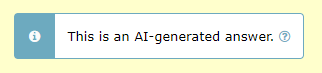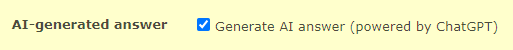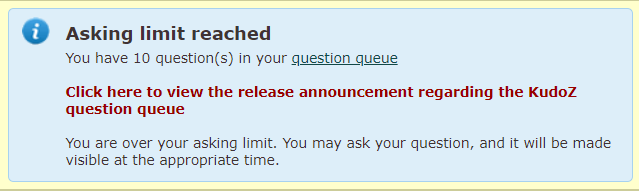ProZ.com frequently asked questionsTerminology/term help Main Main
1 - Terminology/term help 2 - KudoZ
2.1 - KudoZ: general 1.1 - Che cos'è KudoZ? KudoZ è una rete terminologica basata sulla comunità. Vi sono due grandi aree: l'area "Aiuto" KudoZ e quella della "costruzione del glossario". Entrambe condividono molti elementi in comune, ma hanno obiettivi differenti: 1.2 - Glossary of KudoZ terms
1.3 - Come funziona l' "aiuto" di KudoZ? Una 'transazione' per l' "aiuto" KudoZ si compone, fondamentalmente, di tre passi 1.4 - A che cosa servono i punti KudoZ? Alcuni committenti usano i punti KudoZ per contrassegnare i traduttori per un possibile futuro contatto. La logica è che se si ha necessità, per esempio, dei servizi di un traduttore con conoscenze mediche, una persona che ha accumulato 300 punti rispondendo a domande nel campo medico potrebbe risultare un buon candidato. 1.5 - Come vengono aggiornati i punti KudoZ? I totali dei punti KudoZ in alcune parti del sito sono aggiornati una volta al giorno, mentre in altre lo sono in tempo reale. Per questo motivo si possono verificare discrepanze temporanee, ma tutte le correzioni sono effettuate una volta al giorno quando viene effettuato il conteggio dei punti. 1.6 - Do I earn any KudoZ points by answering KudoZ questions? No. KudoZ points are only earned if one of your answer to any KudoZ question is selected by the asker or automatically by the system based on peer agreement. 1.7 - Quali sono le regole per partecipare a KudoZ? Le regole KudoZ sono disponibili qui: Regole generali, Regole per le richieste di aiuto and Regole per le risposte e per i commenti 1.8 - Can friends, family members or close associates participate in my KudoZ questions or answers? Participation in KudoZ questions, particularly using the peer comment system to "boost" an answer, or in asking and answering to gain KudoZ points, should not be carried out among the profiles of friends, family or close associates, in order to maintain a certain level of transparency in the KudoZ arena. In cases where interacting profiles are shown to be of this type, a mutual block may be applied to the profiles (this blocks the interaction between specific profiles only, not participation in KudoZ at large) to ensure fairness. 1.9 - Che cosa devo fare se le regole KudoZ non vengono rispettate? Se notate che il regolamento KudoZ non è rispettato, allora dovreste segnalare il problema al moderatore per la coppia di lingue corrispondente. L'elenco dei moderatori è accessibile qui. 1.10 - Qual è la logica dietro alle categorie KudoZ? Le domande in KudoZ possono essere categorizzate usando una lista di campi con circa 100 voci. La lista, che è stata creata statisticamente usando aree di specializzazione inserite come testo libero da utenti di ProZ.com, è volutamente un po' confusa. Per esempio, siccome alcuni potrebbero dire "macchina", mentre altri "automobile", nella lista sono disponibili entrambi i nomi di queste categorie. 1.11 - Che cosa succede se non è stata scelta una risposta per una domanda di "aiuto"? Se una domanda di "aiuto" ha ricevuto delle risposte, ma non è stata chiusa entro tre giorni, allora una emali verrà inviata al richiedente, ricordandole/gli di assegnare i punti. Se la domanda rimane aperta anche dopo l'invio di quattro messaggi (per più di 2 settimane), verrà fatto un tentativo automatico per selezionare la risposta migliore. Un "robot per la classificazione automatica" farà una selezione in base al numero di pareri concordi ricevuti adottando le seguenti regole: 1.12 - Are askers able to close a question without awarding points? Yes. An asker may choose to do this when s/he has asked a question in error (misspelled term, etc.), when no answer was deemed helpful, when a better term was found elsewhere (and no answer was deemed helpful), or in other cases. 1.13 - How often do askers close questions without awarding points? Less than 5% of the time. 1.14 - Dove posso trovare un elenco delle mie precedenti domande e risposte? Si vada al proprio profilo e si faccia clic sulla scheda KudoZ. I membri qui vedranno anche l'opzione per forzare l'aggiornamento dei loro punti KudoZ. 1.15 - Can I see questions in language pairs not reported in my profile? Yes. You can see KudoZ questions in all language pairs by clicking on See more languages in the KudoZ questions page. 1.16 - Quali sono le condizioni per rimuovere una domanda KudoZ? Ci sono circa dieci possibili ragioni perché una domanda KudoZ possa essere eliminata (squash). Per una discussione più ampia si legga: questo articolo. 1.17 - What information can I see about a KudoZ asker? If you move your mouse over the asker's picture in a KudoZ question you will see a mouse-over message similar to the one pictured below: 1.18 - Che cosa fa il pulsante "voto PRO" o "voto non-PRO"? In una domanda "aiuto" KudoZ segnata come PRO, i partecipanti possono votare perché la domanda venga contrassegnata come non-PRO, e viceversa. 1.19 - When posting my question I selected by mistake the wrong level (PRO, non-PRO). What can I do? You should submit a support request to have this issue addressed by staff. 1.20 - Credo che oggi i miei punti totali dovevano aumentare di più. I membri ProZ.com possono forzare il sistema per ottenere un aggiornamento dei propri punti in tempo reale attraverso la propria pagina riepilogativa dei punti KudoZ, facendo clic su "Aggiorna i punti adesso". Per gli utenti registrati è probabile che ogni discrepanza nei punti totali venga corretta entro 24 ore. 1.21 - Uno dei miei totali dei punti KudoZ è diminuito. Com'è possibile? È possibile che alcuni totali dei punti KudoZ (globale, PRO, per soggetto, per periodo di tempo) possano scendere. Una volta che i punti, per una certa domanda, sono stati assegnati ad un membro, i fattori che possono causare una diminuzione sono: 1.22 - Come posso cambiare quello che appare nel riepilogo dei punti KudoZ nella pagina del mio profilo? Gli utenti possono decidere di nascondere alcuni tipi di punti KudoZ dal riepilogo tramite la pagina seguente: 1.23 - What do the "ok" and "no" under the the "Gloss" (glossary) column in my KudoZ activity section indicate?
1.24 - Ho dovuto creare un nuovo profilo. Posso aggiungere i miei punti dal profilo precedente? Sì, se si è un membro ProZ.com, il servizio assistenza può effettuare questa operazione. Si noti che verranno incorporati non solo i punti, ma tutta la cronologia KudoZ (domande, commenti, note ecc.) e non si avrà più accesso al vecchio profilo. 1.25 - Come posso fare in modo che ProZ.com non traslitteri i diacritici o i caratteri accentati? In alcune occasioni, la ricerca termini di ProZ.com ha una possibilità limitata di traslitterare i diacritici e i caratteri accentati (per esempio, l'avvio di una ricerca per "publica" estrarrà anche i risultati per "pública". Per disabilitare questa funzione, selezionare l'opzione "solo frase esatta". 1.26 - How can I enter a discussion entry? To enter a discussion entry you should click on the "Post discussion" button. A form will show to allow you to post a title and the body of your entry. These fields are limited to 50 and 1200 characters respectively (there is a counter to tell you how many characters you have left for the main field). There is a preview option and buttons for submitting the entry and for canceling the operation. 1.27 - Suggerirei che si richiedesse un pagamento per partecipare a KudoZ dato che ciò migliorerebbe la qualità. Al momento non è prevista una limitazione dell'uso di KudoZ a membri paganti, o una richiesta di un pagamento supplementare per partecipare a KudoZ. Comunque, l'opzione è disponibile per impostare le preferenze di visualizzazione e per le notifiche in modo che voi possiate vedere solo le domande poste dai membri. Inoltre, quando si pone una domanda, è possibile specificare la preferenza per ricevere risposte solo da membri di ProZ. 1.28 - Are KudoZ questions indexed by search engines? Yes. As with the public forums, KudoZ questions are indexed by search engines. 1.29 - What do the time references next to the confidence level and in the peer section indicate? They indicate the time elapsed from the moment the question was asked until the other action "answer", "peer comment" took place. The times shown are measured in relation to moment the question was asked. 1.30 - Can the asker enter in the glossary a term different from the one suggested in the selected question? Yes. Points are (or should be) given to the most helpful answer, while the best possible term should be entered in the glossary, even if it was not suggested by the answerer who won the points. 1.31 - A user in my sub-community regularly posts bad answers and they are sometimes selected and I am concerned that the glossary will deteriorate. Many valuable colleagues are of the same opinion and several of them have abandoned KudoZ. What can be done? The system includes the "disagree" feature. If answers considered invalid receive several disagrees based on linguistic (not personal) comments, then the amount of "bad" answers is likely to be reduced. 1.32 - I was the first to provide the right answer to a KudoZ question and then other user provided the same answer adding few more explanations and received the points (instead of agreeing to my answer). Is this allowed? Askers have the right to select the answers they consider most helpful to their questions. 1.33 - How does the first validated answer mode work? Askers have the option of asking questions in "first validated answer" (FVA) mode. When the FVA option is selected, instead of multiple answers being submitted and the asker selecting the one that is most helpful, the goal is for one correct translation to be agreed upon by the answerer community. An FVA question is therefore considered closed as soon as one answer gets two net agrees (in top pairs, two net agrees must come from users who meet the criteria for the question). 1.34 - What are AI-generated KudoZ answers? AI-generated KudoZ answers are automatic answers generated by AI technology, in this case, by ChatGPT. This answers are marked as such within the answer itself. 1.35 - How are AI KudoZ answers generated? Most AI technology brings information back by means of prompts. Think of prompts like instructions you give to the AI. When you ask a question or tell it something, that's your prompt. In order to generate a KudoZ answer, we send ChatGPT three different prompts: one to get a proposed translation of the source term taking into account the information supplied by the asker (languages, fields, contect), one to obtain an explanation of the proposed translation that also includes sample sentences, and a last one to get confidence level information (i.e. to know how confident the AI feels about its proposed translation). Once this information is returned by the AI, a KudoZ answer is automatically built with it and posted together with the question (provided the asker has selected the AI-generated answer option). 1.36 - Who posts AI-generated answers? AI answers are generated and posted automatically when an askers select this option in the KudoZ question form: 1.37 - Are askers notified of AI-generated answers to their questions? No. For the time being, no email notification is sent for AI-generated answers. 1.38 - Can KudoZ participants peer grade AI-generated answers? Yes, KudoZ participants are encouraged to agree or disagree (or remain neutral) with AI-generated KudoZ answers. Peer grades will count in the case of automatic grading. Click here for details about automatic grading. 1.39 - Can KudoZ askers select AI-generated answers as the most helpful and award points to the AI? Yes, KudoZ askers can select an AI-generated answer as the most helpful one and award KudoZ points to the AI. These KudoZ points, however, will not be used to rank the AI profile in the directory. Click here to learn how KudoZ points count for directory ranking. 1.40 - Do KudoZ points “earned” by the AI count for directory ranking? No. KudoZ points awarded to the AI for KudoZ answers selected as the most helpful will not count for directory placement. 1.41 - What is the purpose of adding AI to KudoZ? The integration of AI into term help is thought as a supporting feature. If AI technology is available out there and language professionals are using it (in many different ways), why not include it in KudoZ and enable them to realize their full potential? ProZ.com provides tools and opportunities to its members. This is just another one of many. Click here to see a full list of membership benefits. 2.2 - Asking 2.1 - Che cosa costituisce un "aiuto terminologico" come definito nella regola http://www.proz.com/siterules/kudoz_general/1.1#1.1 ? Le domande KudoZ possono essere utilizzate per chiedere aiuto in termini o espressioni idiomatiche. 2.2 - What is the meaning of "one term is allowed per question" in KudoZ rule 2.1? Unless they share a root or are otherwise related, terms should be posted separately--an asker should not ask how to say "apple" and "banana" in the same question. This means that a question such as "flotsam/jetsam/derelict" in a context of maritime law would be not valid, since the terms are independent and should posted in three separate questions. On the other hand, "the flotsam and jetsam of the inner city" would be OK, as the terms flotsam and jetsam are related in a unit of meaning. Other examples of valid KudoZ questions are: "screen / screening" (they share a root), "Many levels in this game were heavily tuned for smoothness" (terms related as a unit of meaning in a particular context). 2.3 - C'è un limite al numero di domande che si possono fare? Sì. Il limite giornaliero (calcolato nell'arco di 24 ore) dipende dal tipo di iscrizione. Se non si è un utente ProZ.com registrato si può fare una (1) sola domanda al giorno. Se si è un utente registrato ma non un membro si possono inserire cinque (5) domande. Se si è un membro pagante se ne possono inserire quindici (15). Vi è anche un limite settimanale di 20 domande per gli utenti registrati non membri, e di 60 per i membri paganti. Se si hanno dieci (10) domande che hanno ricevute delle risposte valide e sono state aperte per più di una settimana, non sarà possibile inserire altre domande. , si Va scelta una risposta per queste domande, chiudendole, per continuare a inserire nuove domande. 2.4 - What happens if I ask questions beyond the daily or weekly limits? When you ask questions beyond the limits corresponding to your membership status, these extra questions are added to the KudoZ question queue and they will be made visible automatically when enough time has elapsed for the question to be within asking limits. 2.5 - Di solito accumulo le mie domande quando sto per finire un progetto. C'è un modo per aggirare il limite? Riteniamo che il limite di quindici (15) domande al giorno sia sufficiente per la maggior parte delle esigenze. Dividendo le domande negli ultimi due giorni di un progetto, per esempio, se ne potranno inserire fino a trenta (30). Se un membro ProZ.com ha bisogno di porre più domande, può richiedere un'esenzione temporanea al personale del sito. 2.6 - Can I post a question in more than one language pair? It is not possible to post a single question in different language pairs. However, several questions in different language pairs may be posted for a single term. 2.7 - È possibile inviare una domanda KudoZ monolingua? Sì, ma non esiste una sezione specifica in KudoZ. Quello che si deve fare, se si vuole inviare una domanda monolingua (per esempio, da inglese a inglese) è quello di andare alla scheda KudoZ. Quindi, nel formulario, si faccia clic su "Vedi più lingue". Appariranno due elenchi di lingue e lì si potrà selezionare la stessa lingua due volte. In questo modo sarà impostata una domanda monolingua. 2.8 - Non sono sicuro se una certa domanda debba essere classificata PRO o non-PRO. Qual è la differenza? Anche se non c'è una netta linea di demarcazione, per i due tipi di domande sono state adottate le seguenti definizioni:
Per applicare le suddette definizioni, bisogna distaccarsi dalla propria esperienza/specializzazione e immaginare una persona - ipoteticamente - selezionata a caso. Questa persona sarà in grado di fare una buona traduzione del termine o della frase in questione (nel contesto particolare fornito) senza rifletterci troppo? Se la risposta è no, la domanda è PRO. C'è un articolo nel quale si discute questo punto più in dettaglio. 2.9 - What should I do if I don't have context to include in my KudoZ question? There is always some context to provide, such as information about the type of customer (an oil company? a plumber? a dentist? ), the type of document you are translating, the subject, etc. 2.10 - Posso aggiungere più informazioni alla mia domanda? Posso modificarla? Non si può modificare una domanda, ma si possono aggiungere delle note. Nella pagina della domanda viene presentato un modulo. (Se non si riesce a trovare una domanda controllare il link indicato nella E-mail di conferma). 2.11 - Can KudoZ askers direct their questions to specific site users? Yes. When posting a KudoZ question, askers are given the option to restrict their KudoZ questions by 1) profile information (native language, language pair and field) and 2) membership status. If the asker selects the option "Only ProZ.com members may answer" when posting his/her question, the "Answer" button will not be visible to non-members and the following message will show to them: 2.12 - Posso inviare la mia domanda solo a persone che conosco? Sì, ma è un'opzione riservata ai membri (paganti) di ProZ.com. 2.13 - Per quale motivo dovrei inviare una domanda solo ad alcune persone? Molti di coloro che rispondono in KudoZ sanno quali membri di ProZ.com sono specialisti in una determinata area. Per certi termini, quindi, preferiscono consultare direttamente questi esperti. Farlo tramite KudoZ rende questo processo più standardizzato e comodo, e assicura che le traduzioni proposte siano anche archiviate per una successiva consultazione. 2.14 - Qual è lo scopo di limitare l'accesso a una domanda a certe classi di membri? A volte, chi pone domande desidera ricevere risposta solo da gruppi specifici, per esempio i madrelingua, chi lavora in una certa disciplina o altri gruppi di membri di ProZ.com. Vi è a disposizione una specifica funzione per effettuare tale scelta. 2.15 - Se pongo una domanda privatamente, ovvero la riservo ai colleghi di un mio team, sarà visibile ad altri? Sarà possibile cercarla negli archivi? Se si è un membro ProZ.com si può decidere di lasciare indefinitamente il termine come privato. Se si è un utente ProZ.com registrato lo si può lasciare privato per un mese, dopo di che diverrà pubblico e potrà essere reperito avviando una ricerca. 2.16 - I see a "squash" button under a KudoZ question I have posted, what does that mean? If you have posted a KudoZ term help question and it has not received an answer, you will have the option to "squash" or remove the question until it receives at least one answer. This allows users to remove mistakenly-posted questions without the assistance of a moderator or KudoZ editor. 2.17 - Come posso ringraziare chi mi ha risposto su KudoZ prima di rifiutare o scegliere la risposta? Si può fare clic sul nome della persona e inviare una E-mail diretta attraverso il suo profilo. 2.18 - Che cosa devo fare per classificare la mia domanda KudoZ? Per poter assegnare i punti e chiudere una domanda KudoZ, occorre cliccare sul link "Selezionare questa risposta come la più utile" visibile all'interno del riquadro della risposta ritenuta più utile. Dopo avere cliccato su tale link, appare una finestra che consente l'assegnazione dei punti e l'inserimento del termine tradotto nel glossario personale, nel KOG (KudoZ Open Glossary) o in entrambi. 2.19 - I did not enter the term to the KOG at the time I graded my question, but I would like to enter it now. How can I do that? Simply click on the "gloss" button below the "Summary of answers provided" chart. 2.20 - Can I grade my question less than 24 hours after posting it? KudoZ rule 2.10 recommends that askers allow at least twenty-four (24) hours to pass before closing a question. 2.21 - Ho perso la mia e-mail con il link di conferma KudoZ, come posso classificare adesso la mia domanda KudoZ? Se si è perso il messaggio e-mail contenente il link di conferma, è possibile ricevere un'altra copia formulando una richiesta al servizio di assistenza, tramite il sistema online di richieste di assistenza del sito, oppure contattando un moderatore, richiedendo l'invio del link al proprio indirizzo e-mail. Si ricordi di inviare l'URL della vostra domanda KudoZ quando si richiede un'altra e-mail di conferma. 2.22 - Posso assegnare punti a più di una risposta? No, è possibile selezionare solo la risposta "più utile". La possibilità di dividere i punti a più risposte è stata scartata, visto il beneficio relativo minore che si sarebbe guadagnato, e la difficoltà di applicare una gestione di assegnazione di punti come nel caso, per esempio, di dover dividere quattro punti per tre risposte. Una linea guida utile per i casi nei quali non si è in grado di decidere per una risposta, è quella di scegliere quella che vi ha aiutato di più. Nel caso di due o più risposte ugualmente "utili", si potrà scegliere la prima (le cose tendono a pareggiarsi col passare del tempo). 2.23 - Ho chiuso una domanda senza selezionare una risposta. Posso riaprire la domanda ora? Sì. dovete fare clic sul pulsante RIAPRI. In caso di dubbi si invii una richiesta di assistenza. 2.24 - Come posso chiudere una domanda KudoZ che ho inserito alla quale nessuno ha risposto? Facendo clic sul pulsante per l'assegnazione dei punti nella pagina della domanda in esame si passerà alla pagina successiva; fare ora clic sul pulsante "Chiudi senza assegnare alcun punteggio". (ringraziamenti: Mikhail Kropotov). 2.25 - Come posso bloccare la ricezione di e-mail che mi richiedono la classificazione delle mie domande? Ai richiedenti sono inviate delle e-mail di promemoria per classificare le domande Kudoz ancora aperte con la richiesta di assegnare i punti alle domande dopo 5, 7, 9 e 11 giorni dal momento dell'inserimento della domanda. 2.26 - Qual è il criterio per il numero di punti (1-4) che dovrei assegnare per la risposta selezionata? Per decidere quanti punti assegnare si prega di tenere conto di questa graduatoria come linea guida: 2.27 - Points were awarded to an answer to my question but I would like to select another answer instead. How can I un-grade my question? To un-grade a question you have asked in order to award the points to the answer you found most helpful, you will need to first obtain the agreement of the answerer to whom the points have been given. Both you and the answerer should express this agreement either to the assigned moderator(s), or via support request. 2.28 - I have included confidential information in a question. Can I have it removed? If you posted a KudoZ question that contains confidential information, please submit a support request, specifying the exact information you would like to have remove so that staff can remove this information for you. 2.3 - Answering 3.1 - Non riesco a vedere una domanda. Cosa posso fare? Cortesemente, inviate il link dell'URL, e lp screenshot della pagina, al servizio di assistenza di ProZ.com! 3.2 - Quando cerco le domande poste solo da membri ProZ.com, noto qualcosa di strano. Utilizzando l'opzione per soli membri (disponibile sotto "tipo di richiedente" nella pagina dell'elenco KudoZ) si limiterà la visibilità alle domande formulate da coloro che erano membri ProZ.com *al momento in cui le domande sono state poste*. Poiché la categoria degli iscritti tra chi pone le domande è stata registrata solo di recente, il numero di risultati sarà ristretto. Inoltre il fatto che ci siano diverse categorie di adesione (completa, parziale) e il fatto che alcune iscrizioni non saranno rinnovate, può creare l'impressione che manchi qualcosa. 3.3 - Se la domanda è chiusa e sono stati assegnati i punti posso ancora rispondere? Dopo che sono stati assegnati i punti la domanda viene considerata chiusa; si avrà comunque la possibilità di inserire una propria risposta. La logica sta nel fatto che vorremmo dare sempre tutto l'aiuto possibile a chi ha posto la domanda, anche quando il richiedente ha già selezionato la risposta che ha ritenuto migliore per il suo quesito. 3.4 - Posso modificare la risposta che ho dato a una domanda KudoZ? No. Modificare una risposta sarebbe ingiusto nei confronti di altri che hanno già risposto. Si potrebbe considerare la possibilità di aggiungere un commento alla tua risposta. In alcuni casi, una risposta sbagliata può essere nascosta da chi ha risposto e la risposta corretta può essere inserita al suo posto. 3.5 - Perché appare la parola "nascondi" nei riquadri della mia risposta? È possibile nascondere la propria risposta dando così l'opportunità di ritrattarla. 3.6 - Come faccio a rendere di nuovo visibile una risposta che ho reso invisibile? Una volta resa invisibile, una risposta non può tornare visibile. Il comando "Nascondi risposta" deve essere usato solo quando si desidera nascondere una risposta in modo permanente. 3.7 - Se io nascondo la mia risposta e ne presento una nuova, è contro le regole di questo sito? L'inserimento di più risposte è accettabile se fatto occasionalmente. Di norma, offrire molteplici traduzioni, nascondendo le risposte precedenti o no, è contro il regolamento del sito per le risposte alle domande KudoZ. Vedere il regolamento per rispondere alle domande KudoZ. 3.8 - Will my hidden answers be visible in my list of answers? You will always be able to see the answers you have hidden in your list of KudoZ answers. Other users will only see your hidden answers if you have hidden 10% or more of your total answers (but no less than 20 answers). 3.9 - What is the meaning of "no more than one answer per question" in KudoZ rule 3.1? Submitting an answer to a KudoZ question and then submitting one or more additional answers to the same question is discouraged (even if the original answer was hidden) and doing this in a systematic way is forbidden by the rules. Answerers can add as many comments as they want to their answers. Offering several terms together in the same answer (ANSWER1/ANSWER2/ANSWER3) is not forbidden, but discouraged, as it interferes with the glossary format. 3.10 - Che cosa vuole dire quando una risposta è contrassegnata "Non per punti"? Alcuni membri di ProZ.com ritengono che assegnare punti sia svilente per l'esperienza KudoZ. Abbiamo ora reso possibile scegliere porre una domanda con l'opzione "Non per punti". La risposta a tali domande non genera alcuna assegnazione di punti KudoZ. 3.11 - Se rispondo a domande "Non per punti", queste appariranno nella cronologia KudoZ nel mio profilo? Sì. Queste domande saranno contrassegnate da un colore che indica che per tale domanda non erano previsti punti. 3.12 - Rispondere a una domanda "Non per punti" migliorerà la mia posizione nella classifica KudoZ o nella directory dei traduttori di ProZ.com? No. I vantaggi che si ricavano dal rispondere a domande "Non per punti" non sono tecnici, ma indiretti (imparare, aiutare, collaborare ecc.). 3.13 - What does Confidence level show? Confidence level is the degree of certainty expressed by an answerer regarding his or her own answer. This information is provided by an answerer in the Kudoz Answer form. Confidence level is a required field and an answerer is suggested to select one of the 5 (five) possible confidence levels: 3.14 - I don't know the answer to a KudoZ question, but I have some information that could help the asker. Where should I post this information? If you cannot think of an appropriate answer to a KudoZ question, but you have information that may help the asker or other participants to come up with a good translation, make a reference post by clicking on "Post reference" and include such relevant information. 3.15 - I do not see the "Post reference" button in a KudoZ question. Why? Once you posted a Kudoz answer, you will not be able to post a reference. It is assumed that you put all the information in your Kudoz answer. This makes your answer a more useful resource, and ensures all the information is kept in one place. 3.16 - Under what conditions can an answerer use the discussion entries feature? Answerers can use the discussion entry to ask the asker for context information or to engage in linguistic discussions of some points of the question asked. In general, opinions on other answers should be provided in the peer grading interface while additional comments supporting their answers should be presented as comments in the answers themselves. Systematic use of the discussion entry to promote an answer provided will not be allowed. 3.17 - How can I avoid answering questions from askers who tend to close their questions without grading them? You can see how many questions an asker has closed without grading by mousing over their name in a KudoZ question they have asked. (There is also an option to filter out questions from certain askers in the lists of questions.) 3.18 - 2.4 - Peer commenting 4.1 - Posso concordare con più di una risposta ad una domanda? Sì. I membri sono incoraggiati a concordare con tutte le risposte che considerano corrette, e non concordare con tutte quelle che considerano errate. 4.2 - Cosa succede dopo che qualcuno non è d'accordo con una risposta? Il disaccordo è un modo per esprimere un'opinione alla persona che ha chiesto aiuto tramite il KudoZ e vuole segnalare a chi ha posto la domanda che Voi ( e forse anche altri traduttori), non ritenete corretta la risposta fornita. Il richiedente sarà comunque libero di tener conto, o meno, del suggerimento. 4.3 - Ho inserito un commento nella mia proposta di traduzione e vorrei commentare la risposta che ho ricevuto; posso farlo? No. Per evitare che le discussioni in KudoZ diventino dispersive, non sono consentiti dibattiti in calce alle risposte. Un collega può fare un commento e chi ha risposto può replicare, ma lo scambio finisce a questo punto. (La possibilità di modificare i commenti di un collega e le corrispondenti risposte viene offerta solo per intervenire su errori di digitazione, per correggere link non completi o per apportare modifiche simili). Cercate di essere chiari e concisi perché si avrà una sola occasione. 4.4 - Vedo un link "Modifica/Cancella" [edit/delete] a fianco al mio commento. A che cosa serve? Il comando "Modifica/Cancella" [edit/delete] consente all'autore di modificare o eliminare il proprio commento. Si rammenta che questa funzione viene fornita solo per consentire l'eliminazione di errori di battitura o per altri tipi di correzione simili. 4.5 - Can I comment on an answerer's confidence level in my peer comment? No. Peer comments should be purely linguistic in nature (see KudoZ rule 3.5). Making comments or insinuations regarding an answerer's confidence level would not be in line with KudoZ rule 3.7. 2.5 - KudoZ editors 5.1 - Ho notato che alcuni utenti (non i moderatori) riclassificano o eliminano domande poste da altri. Come sono selezionati questi utenti? I moderatori possono invitare i membri/utenti registrati che hanno almeno 300 punti KudoZ PRO a leggere le linee guida per la riclassificazione e l'eliminazione di domande, ed ad eseguire un breve test. Quelli che avranno successo, avranno i diritti per eseguire tali modifiche. 5.2 - Is site moderation one of the responsibilities of KudoZ editors? No. KudoZ editors are site users who have been given the right to perform some editing functions on KudoZ questions, namely the change or reversion of KudoZ question language pairs, the removal of questions if these are not in line with site rules or if they are duplicated, and the change of KudoZ question fields. 5.3 - È apparsa una opzione che mi permette di modificare le domande di altre persone. Perché? Alcuni utenti del sito che raggiungono un certo numero di punti KudoZ (500) riceveranno un invito per diventare editor KudoZ. Se questi accetteranno e contemporaneamente soddisferanno tutti i requisiti, avranno a disposizione determinate opzioni che permetteranno loro di apportare correzioni alle domande di "Aiuto" proposte da altri. Se una domanda, per esempio, dovrebbe essere dallo Spagnolo all'Inglese, ma per un errore è stata inserita nell'elenco delle domande dall'Inglese allo Spagnolo, allora potranno eseguire la correzione. 5.4 - I would like to apply to become a KudoZ editor. Can I? No, it is not possible to submit an application to become a KudoZ editor, an invitation has to be issued by a moderator or site staff. 5.5 - Can KudoZ editors reclassify a question form PRO into non-PRO and vice versa? No, KudoZ editors and moderators will have to vote like any other member for the change of status of questions (instead of forcing this change of status.) 5.6 - Does membership determine someone's eligibility to become a KudoZ editor? No, eligibility is not determined by membership status. 2.6 - KudoZ notifications 6.1 - Non ricevo nessuna e-mail di notifica KudoZ. Se non si ricevono, e non si sono mai ricevute, e-mail di avviso da KudoZ, controllate le impostazioni nella pagina del proprio profilo. Non si riceverà nessuna notifica se: 6.2 - Non ricevo tutti gli avvisi KudoZ che dovrei ricevere. Quando le e-mail di avviso per le domande KudoZ vengono spedite, tra i criteri tenuti in considerazione ci sono: combinazione linguistica, soggetto e livello di difficoltà. Se non si riceve l'E-mail di avviso per una determinata domanda, assicurarsi per prima cosa che le impostazioni e le scelte nel proprio profilo siano corrette. Se si è convinti che lo siano, inviare una richiesta di assistenza, includendo gli URL di una o più domande KudoZ per le quali si sarebbe dovuto ricevere un avviso. Il personale controllerà se le relative E-mail hanno lasciato i server di ProZ.com. (In questo caso ci potrebbe essere un problema, forse di filtraggio, con l'ISP di arrivo o con il computer locale) 6.3 - Ricevo troppe notifiche e-mail KudoZ Per ridurre il numero di e-mail di avviso che si ricevono, provare a selezionare un numero minore di aree di interesse tra le href="/?sp=kdb&sp_mode=notifications">opzioni per gli avvisi KudoZ. Per non ricevere nessuna e-mail di avviso KudoZ, fare clic su No alla prima domanda sul quadro comandi KudoZ. 6.4 - Talvolta ricevo avvisi e-mail per domande che non vedo sul sito e a volte vedo domande per le quali non ho ricevuto alcuna e-mail di avviso. Le opzioni per le e-mail e per la visualizzazione sono impostate separatamente: quelle per le e-mail attraverso il quadro comandi http://www.proz.com/dashboard mentre quelle per la visualizzazione attraverso la pagina che elenca le domande KudoZ, http://www.proz.com/kudoz 6.5 - Che cosa è un riepilogo giornaliero? Si tatta di un messaggio contenente un riepilogo delle domande pervenute durante un intero giorno, oltre a un breve elenco delle risposte giunte fino a quel momento. 6.6 - Come posso ricevere notifiche KudoZ dal mio team? È possibile porre domande in KudoZ riservate al proprio team. Per ricevere avvisi per questo tipo di domande basta aver attivato lopzione avvisi e la relativa combinazione linguistica elencata tra le quelle lavorative o di interesse. 6.7 - Can I track a particular KudoZ question? Yes. If you are a paying member you can track any KudoZ question. For each question you will see a track setting box in the left navigation column of the page which looks like this: 6.8 - How can I get notifications when a certain person asks a KudoZ question? In order to get a notification every time a certain registered user asks a KudoZ question you have to "flag" this asker as follows: 6.9 - I don't want notifications of a particular person's questions-- what can I do? If you become convinced that a certain member is not likely to ask questions that are of interest to you, you may opt to "filter" that member's questions (regardless of your notification settings.) 6.10 - How can I get notifications when a certain user posts a KudoZ answer or reference comment? In order to get a notification every time a certain registered user posts a KudoZ answer or reference comment you have get this user's authorization to track his/her answers. To do so: 6.11 - What are my options for the KudoZ tracking feature? There are three basic conditions that you can configure selecting My ProZ.com -> Dashboard in your top drop-down menu : 6.12 - A user asked for authorization to track my KudoZ answers. Why would someone want to do this? While the motives could be different for each user, two likely reasons to do so would be (a) to learn from someone who is good in a certain field of expertise or (b) to evaluate a translator for possible future collaborations. Remember that you can revoke the right to track your answers at any time. 6.13 - A site user would like to track my answers, what should I do? To work on your answer tracking options, select My ProZ.com -> Dashboard in your top drop-down menu : 6.14 - How can I be notified of KudoZ questions in other language pairs? To be notified of questions asked in language pairs you do not want to list as working language pairs in your profile, just report the language pairs in question as interest language pairs. 6.15 - I want to get Kudoz notifications for opposite language pairs to my working languages. First, indicate direct pairs as "working" and reverse pairs as "interest" in your Profile Updater . Then, use these parameters to set up notifications settings. 3 - Glossary-building KudoZ 3.1 - What is the purpose of the glossary-building KudoZ (GBK) questions? The primary purpose of this new question type is to enable the ProZ.com community to together find the best translation of a given term into a given language, and to incorporate the term and its translation into an authoritative glossary which will be made available openly under the Creative Commons "by" license ("CC-by"). 3.2 - How do glossary-building KudoZ (GBK) work? A glossary-building KudoZ (GBK) 'transaction' involves three steps: 3.3 - Who can participate in the glossary-building KudoZ (GBK) questions? Participation in a GBK question, including answering, posting references and grading, is limited during the first 72 hours to site users who (1) Have the corresponding field(s) of expertise among their "speciality" fields. (2) Have the corresponding language pair or the reverse pair among their working ones. (3) Are native in either source or target languages. 3.4 - Why is the participation limited in glossary-building KudoZ? The purpose of the glossary-building KudoZ is to coordinate the efforts of willing members of the ProZ.com community in building up an authoritative glossary of terms and their translations in many languages and fields. With a focus on the quality of the resulting glossary entries and ample time for submission and selection of answers, it was decided to limit participation to specialists in the field and language pair. 3.5 - Why are these limitations not applied to "help term" KudoZ as well? The main goal of "term help" KudoZ is to provide those in need of translation assistance with access to timely help. Therefore the access is open to allow the participation of anybody willing and able to help. The asker selects the most helpful among the responses received (and awards points for it). 3.6 - What are the additional fields of expertise? A GBK has a main field of expertise and may have one or more additional fields of expertise. These additional field are also included in the filter (notifications and access to the question). 3.7 - I added in my profile the specialty field needed to answer a GBK question but I still can't answer it. Users who adds a new "specialty" field of expertise to their profiles will not be provided access to GBK filtered by this particular field for 72 hours after implementing this change. This aims to preventing users from modifying their profiles in order to "follow" the specialties requested in the questions. 3.8 - How are GBK questions graded? At the end of the 72-hours submission phase (and periodically if the question entered in a selection phase) an 'auto-grading robot' makes its selection based on the net number of peer 'agrees' received by each answer, according to the following rules: 3.9 - The submission period for a GBK question has ended and the question is still open. Can I still submit a translation? Yes. Answers can be posted during the "working" period, or even after the question has been closed. 3.10 - Can I provide more than one answer as different options when answering a GBK question? Answerers in GBK can provide more than one answer to the same term, as this is the proper way to offer synonyms. In this case the example sentence(s) should include the term offered in each answer. 3.11 - Can I post more than one term in my answer to a GBK question? No. Even if you know two or more different terms to answer a GBK question you should provide only one of them in your answer, the one used in the example sentence(s). 3.12 - Is it OK to to answer a GBK question suggesting the same term already offered in another answer? Yes. A GBK answer includes a term, a definition and at least one example sentence. The term is only a part of the answer, and it could happen that the second answer offering the same term includes, for instance, a better definition. 3.13 - I want (or do not want) to receive notifications about GBK questions, what should I do? You should un-check (check) the option "Ignore glossary-building questions " and click on "Save settings" in the KudoZ dashboard. 3.14 - I want to receive only notifications about GBK questions, what should I do? You should select the option Asker type = "Glossary-building questions " in the KudoZ dashboard. 3.15 - How are the GBK questions created? "Glossary-building KudoZ concepts" are selected from current KudoZ entries or from other sources, and are edited to make sure they have the proper terms, definitions and examples of use. This is currently being done in English, but other languages could be added later. 3.16 - There is no "neutral" option in the peer comments. How can I leave a comment to the answerer? If you are allowed to provide a peer-comment, then you should be able to post a note to the answerer by using the link provided at the bottom of the answer. 3.17 - What is the "Glossary-building KudoZ questions" box displayed in the home page? Can I customize what I see there? Users who meet the criteria to answer GBK questions and have a minimum of 5 or 10 open questions available to answer (selectable) will be presented with a box displaying a randomly selected open question. 4 - Personal glossaries 4.1 - How do I create a glossary? To add a new glossary to the My glossaries section, just click on the plus sign () to the right of "My glossaries" and enter your chosen name, then, press "Enter" or click on the "Save" button to create your glossary. 4.2 - Come si fa ad aggiungere un termine al glossario? 1. Vai alla pagina del tuo Profilo2. Seleziona “Inserisci termine” sotto l’intestazione Glossari (colonna sinistra del Profilo) 4.3 - Come si fa a caricare un glossario già esistente? È possibile caricare soltanto glossari in testo normale e in formato standard. I documenti in formato Word, RTF o qualsiasi altro formato che non sia testo normale, non sono supportati. La dimensione massima dei file che si possono caricare è 2MB. Se il tuo file supera queste dimensioni, bisognerà dividerlo in file dalle dimensioni inferiori. 4.4 - Come si fa a modificare un glossario o un termine già esistente? Le seguenti istruzioni si applicano solo ai termini contenuti nei tuoi glossari personali. I termini contenuti nei glossari KudoZ di tutto il sito possono essere modificati solo da un moderatore. Se vuoi suggerire di cambiare un termine contenuto in uno dei glossari del sito, puoi contattare il rispettivo moderatore attraverso l’elenco moderatori. 4.5 - How do I rename an existing glossary? Go to the Personal glossaries section and look for the glossary you want to update under the "My glossaries" header. 4.6 - Can I download my ProZ.com glossaries to my computer? Yes. You can download your glossaries as a simple CSV file. 4.7 - Come si fa a spostare un termine da un glossario ad un altro? 1. Vai alla tua Pagina del profilo2. Fai clic sul nome del glossario in cui si trova il termine 4.8 - How can I merge my glossaries? You can use the "Move" function to merge your glossaries. If your glossaries are too large to move 50 terms at a time, you may download one and then import the file into another. 4.9 - How can I remove an existing glossary? To remove a glossary you have created, just click on the recycling bin button () to the right of the glossary. A confirmation box will appear to make sure you want to remove the glossary. 4.10 - Can I create a multilingual glossary? ProZ.com glossaries only support bilingual entries, but you can create entries in various language combinations within the same glossary. 4.11 - How can I send/receive glossaries through my profile? You can send and/or receive glossary files using the Send file tool in profiles. 5 - GlossPost 5.1 - Cos’è Glosspost? Glosspost è un database per la ricerca di glossari online, compilato dai membri di ProZ.com e dal gruppo Yahoo! con lo stesso nome creato nel febbraio 2000 dalla traduttrice e interprete di conferenza brasiliana Maria Eugenia Farre. Questo database è tenuto in vita da un gruppo di moderatori volontari, ma ogni membro ProZ.com è autorizzato ad effettuare delle ricerche o a inviare dei nuovi glossari. 5.2 - Cos’ha spinto ProZ.com a incorporare Glosspost? Gli obiettivi principali sono tre: 5.3 - Quali sono i vantaggi scaturiti dalla collaborazione tra Glosspost e ProZ.com? In poche parole, la creazione di un vasto database di indirizzi URL di glossari, con riferimenti in più coppie di lingue, commentati dai traduttori. Fin dall’inizio Glosspost ha attirato maggiormente dei traduttori specializzati in lingue occidentali. Tuttavia, siccome ProZ.com è una comunità ampiamente multilingue, che include degli utenti di ogni lingua, ci auguriamo che anche i traduttori di altre lingue si sentano in dovere di aggiungere dei link a dei glossari, che loro stessi usano quotidianamente, a vantaggio di tutti. 5.4 - Quanti link del Glosspost originario sono stati inclusi finora? All’avvio sono stati inclusi automaticamente 1.600 link dagli archivi. Ciò non include l’intero database Glosspost originario, ma è stato previsto di importare una quantità maggiore di link in futuro, tempo permettendo. 5.5 - I link del database Glosspost di ProZ.com vengono controllati per evitare pagine morte e indirizzi URL doppi? Nella nuova dimora di Glosspost su ProZ.com ci stiamo impegnando per risolvere tutti gli inconvenienti e i problemi che hanno interessato i collaboratori di Glosspost in passato. Uno di questi problemi è la rottura dei link dal quale noi, come tanti altri, non siamo esenti. Gli indirizzi URL dei Glosspost su ProZ.com vengono controllati periodicamente usando una funzione automatica che assicura l’aggiornamento del database. Inoltre, sono state abilitate le modifiche manuali degli URL, con le quali i link possono essere verificati e contrassegnati come validi o invalidi, visibili o invisibili agli utenti, sia dagli utenti stessi che dai moderatori. Tutti gli altri utenti possono integrare ulteriori informazioni a delle voci incomplete. 5.6 - Quali sono le capacità di ricerca incluse nel database Glosspost di ProZ.com? Le capacità di ricerca di Glosspost sono state migliorate considerevolmente. Gli utenti possono ora sfogliare gli indirizzi URL dei glossari effettuando una ricerca per parola chiave, coppia di lingue, disciplina o classificazione BSO (Broad System od Order). Per ovvi motivi, la capacità di ricercare tramite coppia di lingue è una delle richieste più frequenti che riceviamo dai collaboratori di Glosspost. Un’altra caratteristica studiata è quella di abilitare degli annunci automatici per gli URL dei glossari nelle coppie di lingue specificate dall’utente ProZ.com. 5.7 - Come posso contribuire all’espansione del database dei glossari? Puoi espandere il database principalemente pubblicando degli indirizzi URL di glossari, dizionari o di altre risorse terminologiche che trovi nel web. 5.8 - Qual è la procedura per la pubblicazione? Puoi trovare qui il modulo per pubblicare un glossario. 5.9 - In che lingua devo formulare i miei interventi? Il moderatore di Glosspost suggerisce e invita gli utenti a pubblicare tutti gli interventi in inglese. Tuttavia, siamo ben coscienti che ciò non è sempre possibile, date le ovvie considerazioni multiculturali. I commenti in altre lingue vanno bene, ma a beneficio di tutti e per ottenere migliori risultati di ricerca, è bene includere qualche parola in inglese nel campo delle parole chiave o dare un titolo in inglese al glossario. 5.10 - Ho diritto a dei vantaggi se, come utente ProZ.com, pubblico dei glossari? Sì! Tutti i membri ricevono 10 punti browniz per ogni indirizzo URL inviato, e 5 punti browniz per ogni voce modificata. Quando vengono visualizzati gli indirizzi, comparirà anche il nome dell’autore del post e di chi ha modificato la voce. 5.11 - Come si possono segnalare dei bug o inviare suggerimenti? Qualsiasi commento è sempre benvenuto. Ogni segnalazione può essere inviata all’assistenza. 5.12 - Cosa succederà alla lista Glosspost nel gruppo Yahoo!? La lista Glosspost nel gruppo Yahoo! verrà eliminata gradualmente e sostituita con questa nuova risorsa su ProZ.com. Ad ogni modo, la lista attualmente continua ad essere attiva grazie alla moderazione di Maria Eugenia Farre. Verranno inoltre inoltrati alcuni link dalla lista Glosspost su Yahoo! e dal forum Risorse per traduttori verso Glosspost su ProZ.com. Tuttavia i collaboratori di Glosspost e gli utenti del forum Risorse per traduttori sono invitati a pubblicare i risultati delle loro nuove ricerche su Glosspost di ProZ.com. 5.13 - Dove posso trovare più informazioni sulla storia di Glosspost? Maggiori informazioni sulla storia di questo elenco, possono essere trovate in questa intervista a Maria Eugenia Farre, l’ideatrice di Glosspost. 6 - Wikiwords 6.1 - What is Wikiwords? Wikiwords is a collaborative project to create a dictionary of all terms in all languages with definitions and example sentences. More information about this initiative can be found here » 6.2 - How is Wikiwords affiliated with ProZ.com? Wikiwords was created and maintained by ProZ.com. However, active support for this service is no longer offered by ProZ.com staff. 6.3 - What should I do if I can't find a term in Wikiwords? If you can't find a term in Wikiwords, try using the ProZ.com term search or ask a KudoZ question. 7 - | Request help Site documentation The member services and support team  Jared  Lucia  Helen  Yana  Karen  Evelio  Hayjor Roca  Andrea  Naiara Solano  Joseph Oyange  Isabella Capuselli  Saint Machiste  Valentin Zaninelli  Laura Rucci  Erika Melchor  Charlotte Gathoni  Agostina Menghini  Tanya Quintery  Benedict Ouma |