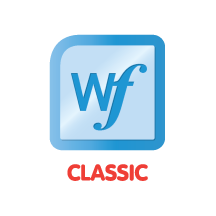Which software is better? Here is a rundown of features and reviews to help you make your decision.
| | 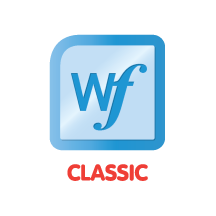 |  |
| Name | Wordfast Classic | Lokally.io |
| Review breakdown | | |
| Most helpful review | User friendly and good value for money. Been using Wordfast Classic for Word source texts since 2009. Has become an 'old friend'. Easy to use. I don't use full functionality, due to my limitations! Represents good value for money, compared with SDL Trados.14 out of 15 found this review helpful.
Read more reviews → | Worth to try I am a translation students and I found this tool online to translate my documents. The results are generated so fast and precise to I highly recommend this tool for other students like me
Read more reviews → |
| Product description | THE BEST TRANSLATION MEMORY SOLUTION FOR MICROSOFT WORD
Wordfast Classic (WFC) integrates with Microsoft Word to create a powerful translation memory tool that is quick to learn and easy to use. Discover why thousands of freelance translators worldwide rely on Wordfast Classic as their TM tool of choice. | This app is a global machine translation tool based in Vietnam that is made to help translators optimize the whole translation process and generate results at fast speed and high quality. We aim to provide convenient translation because Lokally.io can be:
- FAST: Translate multiple files at the same time and translate multiple languages for one file at once in less than 10 seconds and the accuracy is up to 90%.
- FLEXIBLE: Translate documents in common file formats (word, pdf, xlsx, pdf) to 111 languages in the world.
- CHEAP: For any new sign-in, users will receive 3000 FREE words immediately to their balance.
- EASY: Lokally.io is a user-friendly tool suitable for translators at all levels. Users don’t need to be tech masters to use this tool.
|
| Price | $460 | Users will be received 3000 words FREE every month. In case translators need more words to translate, Lokally.io provides various word packages that users can choose to purchase 1, 2 or more packages. |
| File formats | Microsoft Word | Lokally.io supports 4 common file types: Microsoft Excel Open XML Spreadsheet (XLSX), WORD, Portable documents format (PDF), Power Point (PPT) |
| License type | 3-year license | Software as a service (subscription) |
| Operating system | Windows 8, Windows Vista, Windows 10, Windows 7, Linux, Windows XP, Mac OS 7, 8, 9, OSX 10.3.4 and higher , Windows 95, 98, ME, NT & 2000 | Linux, Other, Android, Apple iOS, Windows, MacOS |
| System requirements | - MS Word (PC): MS Word 2000 and higher*
- MS Word (Mac): MS Word 2011 or 2019
| This tool is a online machine translation. With Internet connection, users can use this tool everywhere and every time even at midnight |
| Compatibility | Requires Microsoft Word | No data |
| Support and upgrades offered/included | Free upgrades for duration of license/Subscription, Installation support, Free technical support via support ticket center, Free community support | Free technical support via support ticket center, N/A - Software is free |
| Support and tutorial links | Online support center | https://help.lokally.io/ or you can send us questions to [email protected] for more detailed support |
| Free trial | Work in the demo version free forever. License required once you reach 500 translated sentences per translation memory. | Lokally.io users have 3000 FREE words every month |
| Languages supported | Wordfast Classic supports any language that is supported by Microsoft Word. This includes Eastern European, Cyrillic, Asian, Right-to-Left, and various other languages. | Lokally.io is able to support translating to 111 languages worldwide. |