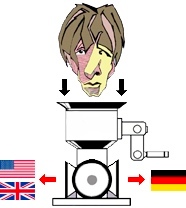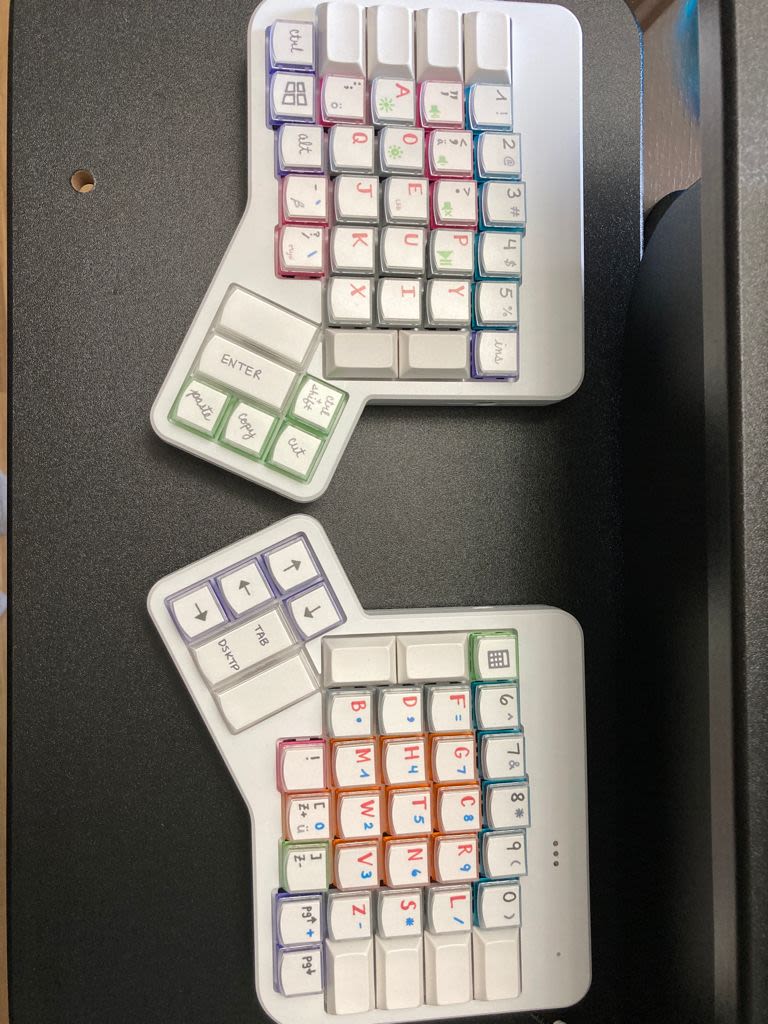Off topic: Is there such a thing as a mouse with ergonomic hardware copy paste buttons? Thread poster: Adieu
|
|---|
Adieu 
Ukrainian to English
+ ...
I'm starting to give myself left hand pinky cramps (holding down Ctrl) with some repetitive projects that force me to use locked shared translation memories full of inputs by illiterates (or, worse yet, "creative writers").
[Edited at 2021-11-16 08:27 GMT]
| | | |
Could you create a different keyboard shortcut? Or dictate? Or use a different finger?
| | | | Jan Truper 
Germany
Local time: 23:14
Member (2016)
English to German
| gaming hardware | Nov 16, 2021 |
You can use any decent gaming mouse and assign buttons to your liking.
(I have a left-hander Razer Naga mouse on the left side of my keyboard, and a right-hander Asus ROG Spatha mouse on the right side of my keyboard, with all buttons fully customized.)
There's also software that lets you write macros.
[Edited at 2021-11-16 11:19 GMT]
| | | | Becca Resnik 
United States
Local time: 17:14
Member
German to English
+ ...
Like Jan said, a gaming mouse is a good option. Another thing you can do is get the Ergodox keyboard, which is highly customizable. You'll see in the thumb cluster on the left side that I have cut, copy, and paste, which are shortcut keys I absolutely *love*! Great for actual translation work as well as moving files around in a file browser. I also have a "Dragon key" to toggle my Dragon NaturallySpeaking dictation microphone on and off. The upper left is my "Trados key", which has four function... See more Like Jan said, a gaming mouse is a good option. Another thing you can do is get the Ergodox keyboard, which is highly customizable. You'll see in the thumb cluster on the left side that I have cut, copy, and paste, which are shortcut keys I absolutely *love*! Great for actual translation work as well as moving files around in a file browser. I also have a "Dragon key" to toggle my Dragon NaturallySpeaking dictation microphone on and off. The upper left is my "Trados key", which has four functions in one: tap to confirm, double tap to commit to TM, hold to copy source to target, tap-hold for QuickPlace.
https://ergodox-ez.com/
Yes, it's expensive. For me, it's totally worth it. No, you don't have to go crazy with programming it. It's usable out of the box, although they don't recommend that simply because that can't possibly be an individual's ideal setup.
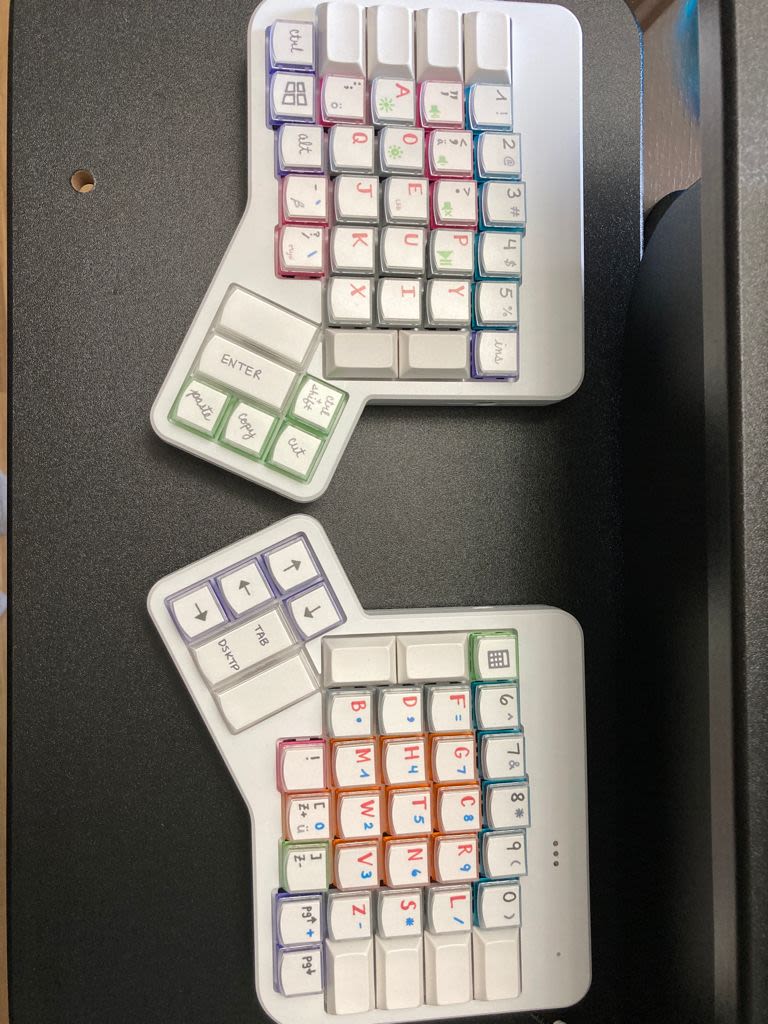 ▲ Collapse
| | |
|
|
|
| Roller Mouse Contour | Nov 16, 2021 |
Adieu wrote:
I'm starting to give myself left hand pinky cramps (holding down Ctrl) with some repetitive projects that force me to use locked shared translation memories full of inputs by illiterates (or, worse yet, "creative writers").
[Edited at 2021-11-16 08:27 GMT]
I am not sure, but have a look at this https://contour-design.co.uk/products/centred-mice/rollermouse-red/
They call it an ergonomic mouse. I got one for free, because I was translating for them. Couldn't work with it though, went back to the old mouse, but hey, maybe it is something for you.
[Edited at 2021-11-16 16:53 GMT]
| | | | Adieu 
Ukrainian to English
+ ...
TOPIC STARTER
Order placed, let's see if this will become a MemoQ gamechanger
Although... knowing me, a week later, I will be looking for the exact same thing in a "silent mouse" option
Jan Truper wrote:
You can use any decent gaming mouse and assign buttons to your liking.
(I have a left-hander Razer Naga mouse on the left side of my keyboard, and a right-hander Asus ROG Spatha mouse on the right side of my keyboard, with all buttons fully customized.)
There's also software that lets you write macros.
[Edited at 2021-11-16 11:19 GMT]
| | | | Jan Truper 
Germany
Local time: 23:14
Member (2016)
English to German
[quote]Adieu wrote:
Order placed, let's see if this will become a MemoQ gamechanger
[quote]
For memoQ, I also have Delete, Confirm&GotoNextSegment, Concordance Search, and Non-breaking Space assigned to buttons on the mouse.
(Delete gets used most often, and I highly recommend assigning it to avoid the hand's constant going back and forth between mouse and keyboard.)
| | | | Adieu 
Ukrainian to English
+ ...
TOPIC STARTER | Received mine | Nov 17, 2021 |
The Razer mouse I received from Amazon yesterday is plenty convenient for buttons, but clacky, and most importantly, had a crappy jumpy optical sensor. Setting it to low sensitivity and calibration didn't help. The cursor just bounces around +/- a few pixels sitting on the table, with no vibrations or other cause.
Anyone have recommendations on rival brands?
Silent buttons, ergonomics, and reliability being the priorities. One separate bigger well-placed programmable bu... See more The Razer mouse I received from Amazon yesterday is plenty convenient for buttons, but clacky, and most importantly, had a crappy jumpy optical sensor. Setting it to low sensitivity and calibration didn't help. The cursor just bounces around +/- a few pixels sitting on the table, with no vibrations or other cause.
Anyone have recommendations on rival brands?
Silent buttons, ergonomics, and reliability being the priorities. One separate bigger well-placed programmable button for MemoQ confirm segment and several smaller buttons for copy, paste, backspace, etc. preferred. Mood lighting not necessary!
[Edited at 2021-11-17 13:13 GMT] ▲ Collapse
| | |
|
|
|
another option would be to get the best of both, but separated:
_Get a macro pad (as big as a numpad, ready for real macros)
_get an ergo mouse or a trackpad
Sometimes it's hard to find just the one good product with all the custom features we want...
| | | | James Plastow 
United Kingdom
Local time: 22:14
Member (2020)
Japanese to English
When I need to do a lot of copy and pasting I set up a couple of simple AHK scripts
eg
F5::send ^c
F6::send ^v
| | | | Adieu 
Ukrainian to English
+ ...
TOPIC STARTER | Follow-up: WOW! Total gamechanger! | Nov 27, 2021 |
Ended up with a Redragon M901-2, same idea, different brand.
Tried the Razer, but it was glitchy
Anyway... NOTICEABLE productivity gains and no more pain.
I currently have it set up for "Ctrl-enter" (memoQ confirm segment) on the secondary index finger trigger button, with space, backspace, comma, copy, and paste on thumb buttons.
This makes revision jobs or confirming out high % match segments on a translation job a total breeze.
... See more Ended up with a Redragon M901-2, same idea, different brand.
Tried the Razer, but it was glitchy
Anyway... NOTICEABLE productivity gains and no more pain.
I currently have it set up for "Ctrl-enter" (memoQ confirm segment) on the secondary index finger trigger button, with space, backspace, comma, copy, and paste on thumb buttons.
This makes revision jobs or confirming out high % match segments on a translation job a total breeze.
Redragon M901-2 downsides: scroll wheel settings are wacky. It overshoots and skips chunks of text entirely in MS Word if set to anything but the very lowest settings, and is pretty extreme even then. Also, yeah, it IS clacky.
[Edited at 2021-11-27 16:44 GMT] ▲ Collapse
| | | | To report site rules violations or get help, contact a site moderator: You can also contact site staff by submitting a support request » Is there such a thing as a mouse with ergonomic hardware copy paste buttons? | Protemos translation business management system | Create your account in minutes, and start working! 3-month trial for agencies, and free for freelancers!
The system lets you keep client/vendor database, with contacts and rates, manage projects and assign jobs to vendors, issue invoices, track payments, store and manage project files, generate business reports on turnover profit per client/manager etc.
More info » |
| | Trados Business Manager Lite | Create customer quotes and invoices from within Trados Studio
Trados Business Manager Lite helps to simplify and speed up some of the daily tasks, such as invoicing and reporting, associated with running your freelance translation business.
More info » |
|
| | | | X Sign in to your ProZ.com account... | | | | | |