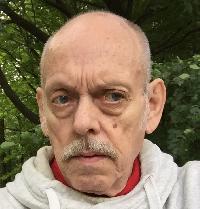| Pages in topic: [1 2] > | Poll: How many hard drives do you have in your computer? Thread poster: ProZ.com Staff
|
|---|
This forum topic is for the discussion of the poll question "How many hard drives do you have in your computer?".
This poll was originally submitted by M. Laut. View the poll results »
| | | | Julian Holmes 
Japan
Local time: 19:11
Member (2011)
Japanese to English
Because it's a RAID I machine and the extra disk is for mirroring.
I hope this is not going to turn into one of those 'disk envy' polls. 
| | | |
One where it all goes on, and one for backup. I have never needed to try it out, and hope I never will!
Thanks for the question, it is probably a good idea to get my IT-man to refresh the ghost or whatever he calls it!
| | | | Rickard L.
Sweden
Local time: 12:11
English to Swedish
| At least three | Jul 16, 2016 |
Always at least three, but this time four. Two in a RAID setup (yes, those old 7200), one for sample banks, and the fourth one for audio files/recordings.
On the other 3-4 computers, only one (1) HD each (but SSD).
| | |
|
|
|
2 x SSD
2 x SAS 15.000 rpm
4 x SATA
| | | | | Always at least two | Jul 16, 2016 |
I am pretty good at tinkering with computer hardware, after having been a Saturday car mechanic and home electrician for a long time in the past century.
So my PC always has its cabinet open, and there is a power screwdriver within reach. I also have lots of superseded e-junk around in working condition. So when I was struggling to meet a tough translation deadline, and the computer power supply went dead after three loud bangs (electrolytic capacitors blowing up), in less than ten ... See more I am pretty good at tinkering with computer hardware, after having been a Saturday car mechanic and home electrician for a long time in the past century.
So my PC always has its cabinet open, and there is a power screwdriver within reach. I also have lots of superseded e-junk around in working condition. So when I was struggling to meet a tough translation deadline, and the computer power supply went dead after three loud bangs (electrolytic capacitors blowing up), in less than ten minutes I was pounding the keyboard again.
My first computer, an Apple II, had no hard drive. This was in the 1980s. The next one was a 4.77 MHz PC-XT. As soon as I saw a hard disk "die" on me, I learned a lesson on data security. Bought another, and later managed to resurrect the first one using SpinRite (then in v2).
Having two hard drives, I decided to split... one for OS & programs, the other one for data. And I have kept this setup ever since. I won't delve into details, but it's easy to unplug either one to troubleshoot the other.
How many hard drives do I have now? Permanently plugged, only two, as usual.
My boot/OS/programs drive C is an ancient 80 GB (sic!) which surprisingly never fails. Western Digital should be proud of it, especially after more than a dozen HDs of miscellaneous other brands I had to discard during the time this one has been on duty.
My data drive D is a 160 GB one. I don't need more than this for files that I'll be keeping/using often.
Any others? Yes!
There is a USB external 500 GB drive for large projects, or for keeping files I'll access only now and then. I keep it unplugged, plug it in only when needed.
A 240 GB SSD drive with 64-bit Windows 10 installed for tests. I can easily unplug the present boot drive (Windows XP), and boot from this one.
Yes, I am still running Windows XP. I tried all its successors (Vista, 7, 8, 8.1) in the many notebooks in my household, and didn't like ANY of them more than the ever-reliable XP. Now Microsoft is trying to twist my arm to move to Win 10.
The first tests with 64-bit Win 10 were not at all promising. My printers/scanners will have to be replaced, it doesn't recognize them. The computer is noticeably slower than with Win XP... and it's not the hardware. My daughter has a new and powerful Dell machine with Win 10, which is also slower to do anything than my old Frankenstein under Win XP.
When I have time, I'll give 32-bit Win 10 a try, to see if it's workable. If not, I'll consider assembling an entirely new system, something that can cope with the apparently immense dead weight Windows 10 includes to show off its bells, whistles, and fireworks.
For the record, all my (paid, not free!) e-mail and recent backups are on the cloud. Old backups are on CD/DVD disks. ▲ Collapse
| | | |
two internal and 3 external... 
| | | | | Post removed: This post was hidden by a moderator or staff member for the following reason: Requested by user. |
|
|
Thayenga 
Germany
Local time: 12:11
Member (2009)
English to German
+ ...
1 hard drive in each of my 3 the computers, and 1 external hard drive.
| | | |
Gitte Hovedskov wrote: It's just a computer that does what it's supposed to do. I don't care what's inside it. 
| | | | Katrin Bosse (X) 
Germany
Local time: 12:11
Dutch to German
+ ...
| Two plus one | Jul 16, 2016 |
One to work on, one for the daily back-up/mirroring.
Plus one external hard drive.
| | | | Yaotl Altan 
Mexico
Local time: 04:11
Member (2006)
English to Spanish
+ ...
2, but the second one is realtively "small", just for system back-up files.
I use a 2rd one, external, which is pretty good to save all the big files in its huge storage capacity, thus giving more flexibility to the main hard disk drive in the computer.
Don't be fool!
Backup is cool!
| | |
|
|
|
Michael Harris 
Germany
Local time: 12:11
Member (2006)
German to English
In all of my computers, it seems that all computers and laptops that I have bought over the past 10 years have always had 2 in them
| | | |
I don't count external drives since the question was: how many hard drives do you have IN your computer.
I have 1 HD sliced into 2 partitions, one for system and one for data.
Michael Harris wrote:
it seems that all computers and laptops that I have bought over the past 10 years have always had 2 in them Really? Maybe you've got different standards over there. But here, I don't think any standard computer bought in a standard shop has 2 hard drives. But most have 1 hard drive with 2 partitions, as I mentionned above.
| | | | Mario Freitas 
Brazil
Local time: 07:11
Member (2014)
English to Portuguese
+ ...
Actually one external HD connected by USB cable.
Both have all my important content. But I still have backups in one cloud, and a DVD about twice a year.
Those who answered they don't care are the ones who never lost everything (yet). As soon as they do, they'll start to care immediately. As for laptops with two HDs, someone has been fooled by a salesman, it seems. I hope none of these HD's burn and waste all your work, but please consider acquiring an external HD and saving the mos... See more Actually one external HD connected by USB cable.
Both have all my important content. But I still have backups in one cloud, and a DVD about twice a year.
Those who answered they don't care are the ones who never lost everything (yet). As soon as they do, they'll start to care immediately. As for laptops with two HDs, someone has been fooled by a salesman, it seems. I hope none of these HD's burn and waste all your work, but please consider acquiring an external HD and saving the most important files in a cloud before it happens. Don't be so human as to learn only with your own suffering and disasters. Learn from other people's suffering and best practices too.
[Edited at 2016-07-16 17:07 GMT] ▲ Collapse
| | | | | Pages in topic: [1 2] > | To report site rules violations or get help, contact a site moderator: You can also contact site staff by submitting a support request » Poll: How many hard drives do you have in your computer? | Wordfast Pro | Translation Memory Software for Any Platform
Exclusive discount for ProZ.com users!
Save over 13% when purchasing Wordfast Pro through ProZ.com. Wordfast is the world's #1 provider of platform-independent Translation Memory software. Consistently ranked the most user-friendly and highest value
Buy now! » |
| | TM-Town | Manage your TMs and Terms ... and boost your translation business
Are you ready for something fresh in the industry? TM-Town is a unique new site for you -- the freelance translator -- to store, manage and share translation memories (TMs) and glossaries...and potentially meet new clients on the basis of your prior work.
More info » |
|
| | | | X Sign in to your ProZ.com account... | | | | | |