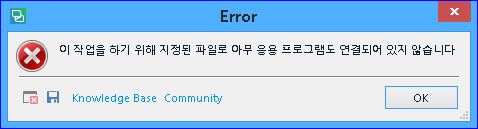Export bilingual documents for review in EXCEL (Studio 2015) Thread poster: Ignacio C.
|
|---|
Ignacio C. 
Brazil
Local time: 14:20
Member (2016)
English to Portuguese
+ ...
Hello guys,
I'm just trying to export a file for bilingual review in .xlsx, but it seems Studio only lets me to do so in Word.
Could you guys please help me with that?
Kind regards,
Ignacio
| | | | Roy Oestensen 
Denmark
Local time: 19:20
Member (2010)
English to Norwegian (Bokmal)
+ ...
| Copy from Word to Excel | Dec 22, 2015 |
It should be quite simple to solve your problem:
Export to Word
Copy the whole table to Excel.
Then, after the review has been done in Excel, copy the whole table back to Word and import into Studio.
Roy
| | | | Emma Goldsmith 
Spain
Local time: 19:20
Member (2004)
Spanish to English
| Standalone app | Dec 22, 2015 |
The icon "Export for bilingual review" on the Review tab in Studio only exports in Word table format.
To export a bilingual Excel file for review, use the standalone app that is installed with Studio.
Search for "SDL XLIFF Converter for MS Office" on your computer.
| | | | Ignacio C. 
Brazil
Local time: 14:20
Member (2016)
English to Portuguese
+ ...
TOPIC STARTER
Many thanks you guys for so fast replies.
Roy, actually that was my "modus operandi" so far, until yesterday when I faced a 90k-word file. Copy and Paste simply couldn't handle that.
Emma, many thanks! Late night yesterday I found this option (I was just assuming that the old standalone converter was embedded in the new versions of Studio and the Excel option was no longer available. But I could find that and solve my problem).
Again, many thanks for both o... See more Many thanks you guys for so fast replies.
Roy, actually that was my "modus operandi" so far, until yesterday when I faced a 90k-word file. Copy and Paste simply couldn't handle that.
Emma, many thanks! Late night yesterday I found this option (I was just assuming that the old standalone converter was embedded in the new versions of Studio and the Excel option was no longer available. But I could find that and solve my problem).
Again, many thanks for both of you and have a great Holiday season!
Best,
Ignacio ▲ Collapse
| | |
|
|
|
Celso Caetano
Brazil
Local time: 14:20
English to Portuguese
+ ...
Dear Ignacio,
Please, could you share how you managed to export the bilingual for review in excel?
Tks!
| | | | MuMyongCy (X)
South Korea
Local time: 02:20
English to Korean
| that is not working in my case. | Mar 10, 2018 |
Emma Goldsmith wrote:
...
To export a bilingual Excel file for review, use the standalone app that is installed with Studio.
Search for "SDL XLIFF Converter for MS Office" on your computer.
[Edited at 2018-03-10 03:01 GMT]
| | | | Ignacio C. 
Brazil
Local time: 14:20
Member (2016)
English to Portuguese
+ ...
TOPIC STARTER | 2017 already has it (or not?) | Mar 10, 2018 |
celsocaetano wrote:
Dear Ignacio,
Please, could you share how you managed to export the bilingual for review in excel?
Tks!
Hi Celso,
How are you doing?
To be honest, as it's been more than 2 years since that, I can't recall if I simpy found and installed the app mentioned by Emma or if I had to take any additional steps.
Today, as I use Trados 2017, I believe it already has a native option "Export to Excel" (that's the last option when you right-click on a file and go to "Batch tasks" menu). Unless I also installed it as a plug-in and do not remember that either... The fact is that I can see this option here.
If yours is 2017, you probably have this feature as well. If not, take a look at the APP Store, https://appstore.sdl.com/, and you should easily find the plug-in. (Same applies to you, Jason_P!).
Let me know if I can help you guys with anything else!
Regards,
| | | | MuMyongCy (X)
South Korea
Local time: 02:20
English to Korean
[quote]Ignacio Costa wrote:
celsocaetano wrote:
... (Same applies to you, Jason_P!)....
| | |
|
|
|
Stepan Konev 
Russian Federation
Local time: 20:20
English to Russian
| Welcome view | Mar 12, 2018 |
In 2017 version, go to Welcome view, run 'SDL XLIFF Converter for Microsoft Office', go to 'Settings' tab, select 'Generate Microsoft Excel files' radio button, then go back to 'Convert to MS ... Excel', add your SDLXLIFF, press 'Convert'.
| | | | MuMyongCy (X)
South Korea
Local time: 02:20
English to Korean
| error again. | Mar 12, 2018 |
...run 'SDL XLIFF Converter for Microsoft Office'...
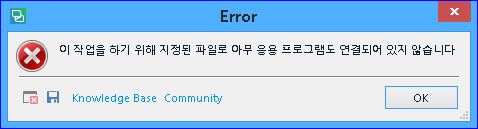
it means "no application program is connected to the file for this job"
| | | | Natalie 
Poland
Local time: 19:20
Member (2002)
English to Russian
+ ...
Moderator of this forum SITE LOCALIZER | Everything works perfectly well | Mar 12, 2018 |
Stepan Konev wrote:
In 2017 version, go to Welcome view, run 'SDL XLIFF Converter for Microsoft Office', go to 'Settings' tab, select 'Generate Microsoft Excel files' radio button, then go back to 'Convert to MS ... Excel', add your SDLXLIFF, press 'Convert'.
Just to confirm that it works perfectly.
| | | | MuMyongCy (X)
South Korea
Local time: 02:20
English to Korean
| as an SDL Trados Studio PlugIn | Mar 12, 2018 |
I have my own ways of extract contents of sdlxliff (of course, it makes MS Excel file automatically).
As you may know well, sdlxliff is a just plain text file, so, it is very easy to do it.
But, I'm not a professional programmer.
So, I think SDL's solution should be finer than mine in some aspects and want to try it out.
Unfortunately, in my case, all of SDL's solutions are perfectly NOT working and make errors only.
I do not know the exact reason. I'm... See more I have my own ways of extract contents of sdlxliff (of course, it makes MS Excel file automatically).
As you may know well, sdlxliff is a just plain text file, so, it is very easy to do it.
But, I'm not a professional programmer.
So, I think SDL's solution should be finer than mine in some aspects and want to try it out.
Unfortunately, in my case, all of SDL's solutions are perfectly NOT working and make errors only.
I do not know the exact reason. I'm just wondering how can I test it.
regards
[Edited at 2018-03-12 14:30 GMT] ▲ Collapse
| | | | To report site rules violations or get help, contact a site moderator: You can also contact site staff by submitting a support request » Export bilingual documents for review in EXCEL (Studio 2015) | Protemos translation business management system | Create your account in minutes, and start working! 3-month trial for agencies, and free for freelancers!
The system lets you keep client/vendor database, with contacts and rates, manage projects and assign jobs to vendors, issue invoices, track payments, store and manage project files, generate business reports on turnover profit per client/manager etc.
More info » |
| | CafeTran Espresso | You've never met a CAT tool this clever!
Translate faster & easier, using a sophisticated CAT tool built by a translator / developer.
Accept jobs from clients who use Trados, MemoQ, Wordfast & major CAT tools.
Download and start using CafeTran Espresso -- for free
Buy now! » |
|
| | | | X Sign in to your ProZ.com account... | | | | | |