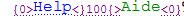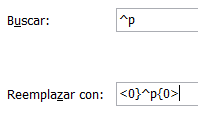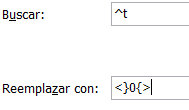how to import a 2 column Word table as a bilingual document for revision/updates? Thread poster: nordiste
|
|---|
nordiste 
France
Local time: 07:28
English to French
+ ...
The project is to update a book,more specifically captions in an illustrated book. I did not translate the book so I have no TM for it.
I got a Word file with a succession of pictures (2 or 3) and then 2-column table GE>FR with the captions for the pictures, one caption per cell. There are various states:
- caption already translated, source and target ok
- caption already translated but some changes in the source, I have to adapt the target accordingly. The changes are... See more The project is to update a book,more specifically captions in an illustrated book. I did not translate the book so I have no TM for it.
I got a Word file with a succession of pictures (2 or 3) and then 2-column table GE>FR with the captions for the pictures, one caption per cell. There are various states:
- caption already translated, source and target ok
- caption already translated but some changes in the source, I have to adapt the target accordingly. The changes are highlighted.
- new caption (new picture), I have to translate.
I would like to import the bilingual text to create a TM and then update/translate the document normally.
How can I do it the best way ?
The general question is : how to import a word table as a bilingual file?
Thanks for all ideas. ▲ Collapse
| | | | Mikhail Popov
Montenegro
Local time: 07:28
English to Russian
+ ...
| Convert to Excel | Jul 10, 2018 |
Copy it to Excel, then save as CSV with 2 columns inside. Then import into Translation memory
| | | | | The workhorse method | Jul 10, 2018 |
*
Starting from a bilingual Word table in 2 columns, left source, right target:
- convert the table to text in Word (tabulation for column separation, New line (Enter) for lines separation
- in Word, bulk-replace tab and Enter with the associated 'old-Trados' tags (the bits that used to be hidden text in purple, with curly brackets, number and lower than/higher than symbols)
- fix any faulty/missing tags (usually beginning and end)
You now have a bilingual fi... See more *
Starting from a bilingual Word table in 2 columns, left source, right target:
- convert the table to text in Word (tabulation for column separation, New line (Enter) for lines separation
- in Word, bulk-replace tab and Enter with the associated 'old-Trados' tags (the bits that used to be hidden text in purple, with curly brackets, number and lower than/higher than symbols)
- fix any faulty/missing tags (usually beginning and end)
You now have a bilingual file in 'old-Trados' format.
Save it as a DOC file (not docx).
Import it to MemoQ. MemoQ should detect a bilingual Trados .doc file and select the filter accordingly.
You should get source and target in MemoQ.
*
To create a TM out of a 2-column Word file, it's likely only a matter of converting the Word file into csv. This format can be made a TM directly in MemoQ.
Cleaner, more elegant and ethereal ways certainly exist.
Good luck,
Philippe ▲ Collapse
| | | | nordiste 
France
Local time: 07:28
English to French
+ ...
TOPIC STARTER | old Trados tags? | Jul 10, 2018 |
Philippe Etienne wrote:
*
- in Word, bulk-replace tab and Enter with the associated 'old-Trados' tags (the bits that used to be hidden text in purple, with curly brackets, number and lower than/higher than symbols)
- fix any faulty/missing tags (usually beginning and end)
You now have a bilingual file in 'old-Trados' format.
Philippe
Thanks Philippe.
But what are exactly old Trados tags? I can see what you mean but how can I create them?
| | |
|
|
|
| Just type them | Jul 10, 2018 |
nordiste wrote:
But what are exactly old Trados tags? I can see what you mean but how can I create them?
use zero for convenience, whatever font in whatever colour with whatever attributes. It doesn't matter at all.
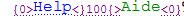
Hope it helps,
Philippe
| | | | | More screenshots | Jul 10, 2018 |
Search-replace may look like this:
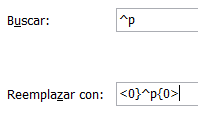
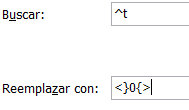
And then the needful needs doing for the beginning and the end of the doc.
Of course, if your table cells contain whole paragraphs, a whole paragraph will be a single TU (not one TU per "sentence")
I used to use this trick quite often, now not so much.
Philippe
| | | | Jorge Payan 
Colombia
Local time: 00:28
Member (2002)
German to Spanish
+ ...
| I unearthed something for your purposes | Jul 10, 2018 |
Looking into my old treasures chest, I found a nice (and free) macro collection by Arkady Vysotsky, which, among other convenient functions, allows the following format conversions:
Trados-like segmented text to Word table
Word table to Trados-like segmented text
Excel workbook to Trados-like segmented text
Wordfast TM to Trados-like segmented text
Trados TXT export to Word table
STAR Transit project to Trados-like segmented text and back <... See more Looking into my old treasures chest, I found a nice (and free) macro collection by Arkady Vysotsky, which, among other convenient functions, allows the following format conversions:
Trados-like segmented text to Word table
Word table to Trados-like segmented text
Excel workbook to Trados-like segmented text
Wordfast TM to Trados-like segmented text
Trados TXT export to Word table
STAR Transit project to Trados-like segmented text and back
TTX (TagEditor) file to Trados-like segmented text and back
The "Trados-like segmented text" mentioned above is the old (pre-Studio) rtf bilingual format TRADOS used until version 2007. MemoQ is able to import/export it as you may see in:
https://www.memoq.com/en/languages-and-file-formats
Please write me in private and I would gladly supply you the link to downloading it.
Saludos ▲ Collapse
| | | | To report site rules violations or get help, contact a site moderator: You can also contact site staff by submitting a support request » how to import a 2 column Word table as a bilingual document for revision/updates? | Wordfast Pro | Translation Memory Software for Any Platform
Exclusive discount for ProZ.com users!
Save over 13% when purchasing Wordfast Pro through ProZ.com. Wordfast is the world's #1 provider of platform-independent Translation Memory software. Consistently ranked the most user-friendly and highest value
Buy now! » |
| | Trados Studio 2022 Freelance | The leading translation software used by over 270,000 translators.
Designed with your feedback in mind, Trados Studio 2022 delivers an unrivalled, powerful desktop
and cloud solution, empowering you to work in the most efficient and cost-effective way.
More info » |
|
| | | | X Sign in to your ProZ.com account... | | | | | |