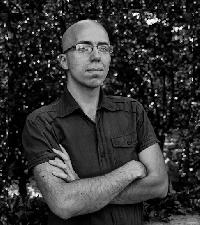Updating multiple TMs in memoQ 2015 Thread poster: Nick Quaintmere
|
|---|
I'm still a relative newcomer to memoQ as a translating tool, having used Trados Studio most of the time for the last ten years or so. And there is one thing I can't quite figure out. In Studio, I often attach multiple TMs to a project (for various reasons: overlapping clients, subjects, etc.) of which one is ALWAYS my master TM. And I always want a certain number of them to be updated with the new entries.
With memoQ, I can attach any number of TMs but it appears to me that only on... See more I'm still a relative newcomer to memoQ as a translating tool, having used Trados Studio most of the time for the last ten years or so. And there is one thing I can't quite figure out. In Studio, I often attach multiple TMs to a project (for various reasons: overlapping clients, subjects, etc.) of which one is ALWAYS my master TM. And I always want a certain number of them to be updated with the new entries.
With memoQ, I can attach any number of TMs but it appears to me that only one is updated with the new entries (the "Working" TM). I'm not sure what role the "Master" in this process.
How can I set it up that more than one TM is updated with my new translations? Especially in projects where my client attaches their own project TM to the job. In Studio this is very simple and very intuitive, but in memoQ the settings are laid out in a very strange and non-transparent way. Much as I like memoQ's simple and practical way of solving things that Studio still struggles with, the "Settings" in memoQ look and feel like they were designed by somebody who suffering from bad acid...
Anyway, does anyone know the answer to the multiple TM question? With Termbases there seems to be a very simple solution to add terms to multiple TBs at once (something which is totally lacking in Studio), but I can't figure it out with the TMs. Help! ▲ Collapse
| | | | Stepan Konev 
Russian Federation
Local time: 18:17
English to Russian
In normal conditions, one TM is enough for work (in terms of propagation, autopopulation, concordance, etc.), but if you need to save all your work to another TM, you can set such TM as primary and confirm all segments. Repeat this with all other TMs that you want to update.
To be honest, I do not understand why one may need to have multiple duplicates. You can always read as many TMs as you want and use their results.
For example, you have a TM for JCB excavators and a... See more In normal conditions, one TM is enough for work (in terms of propagation, autopopulation, concordance, etc.), but if you need to save all your work to another TM, you can set such TM as primary and confirm all segments. Repeat this with all other TMs that you want to update.
To be honest, I do not understand why one may need to have multiple duplicates. You can always read as many TMs as you want and use their results.
For example, you have a TM for JCB excavators and a TM for Komatsu cranes.
When you translate for JCB, you can see both JCB and Komatsu TMs.
When you translate for Komatsu, you can see both JCB and Komatsu TMs again.
Duplicates just make your resources heavier without any added value (you cannot use two results for one segment).
Clients only need you xliff file(s). They don't need the whole TM. They give you their TM because this is the only way for you to get access to their TM. But once you have finished your translation, they do not need the TM they already have. They need just your newly done segments that you can deliver in the xliff format.
The same applies to TBs. Why do you need two (or three or four...) exactly the same entries in your translation grid, if you cannot use more than one entry anyway. ▲ Collapse
| | | | | Updating non-master/non-working TMs | May 17, 2016 |
Stepan Konev wrote:
To be honest, I do not understand why one may need to have multiple duplicates. You can always read as many TMs as you want and use their results.
Well, I need "duplicates" because sometimes my client sends me SDL packages with their own master and working TMs. Although I can use (=read) my own TMs by simply adding them to the project, they are not updated, only the client's TMs are.
It's irksome to always have to
1) deselect the client's working TM,
2) set my own one as working, so that I can
3) update it by selecting and confirming all units (even more burdensome when many files are involved), and
4) then again deselect mine and
5) set the client's as working, before I export the package.
Client had problems reimporting the sdlrpx package when I forgot to do this and left my TMs selected. Not sure if that was actually the cause of the problem, but exporting it again after unchecking my TMs solved it.
So, how can I update my non-working, non-master TMs easily?
| | | | Stepan Konev 
Russian Federation
Local time: 18:17
English to Russian
| Why do you select and deselect them after each file? | May 17, 2016 |
You can translate all your [50] files with your client's TM. Then just glue all your translated files and assign your own TM as primary. Then confirm all. That's it. No need to toggle between TMs after each file.
| | |
|
|
|
Stepan Konev wrote:
You can translate all your [50] files with your client's TM. Then just glue all your translated files and assign your own TM as primary. Then confirm all. That's it. No need to toggle between TMs after each file.
I don't select/deselect after each file, but only after finishing a project. I know about gluing/creating a view, and I do use it sometimes; however, this was not my problem, but the fact that I have keep in mind to update my own TM. I just want TUs to be saved to my own TM without this hassle or risk of forgetting to update it. Obviously, this happens a few times a week, sometimes even a day, otherwise the occasional burden wouldn't bother me. It should be the other way around, TUs should be saved automatically to every TM used in the project, with an option to disable saving to specific TMs. Oh well, even a jewel like MemoQ can't satisfy all needs.
| | | | | Yeah, but... | May 18, 2016 |
Annamaria Amik wrote:
Oh well, even a jewel like MemoQ can't satisfy all needs.
... if they keep churning out 2 "major versions" per year (often without any visible improvement, and usually with new bugs that get fixed with a number of patches over several months), they could as well add this functionality, which is definitely useful (one of the few things that Studio handles better than MQ, IMO).
| | | |
Hi,
Is their a way to remove all the duplicates of a TM at once instead of doing it one by one?
Thanks
Christophe
| | | | | Seconded, this is a very useful feature | Dec 13, 2017 |
Mirko Mainardi wrote: Annamaria Amik wrote:
Oh well, even a jewel like MemoQ can't satisfy all needs.
... if they keep churning out 2 "major versions" per year (often without any visible improvement, and usually with new bugs that get fixed with a number of patches over several months), they could as well add this functionality, which is definitely useful (one of the few things that Studio handles better than MQ, IMO).
Agreed. I often need this feature too, for the above reasons and others. It should be possible to use more than one working+master TM. If translators come and ask for a feature, being told "you don't need this" is not really reasonable. If I ask for it, and if I bothered looking for a thread like this, I obviously need this feature, since there are no alternatives.
[Edited at 2017-12-13 13:31 GMT]
| | | | To report site rules violations or get help, contact a site moderator: You can also contact site staff by submitting a support request » Updating multiple TMs in memoQ 2015 | Trados Studio 2022 Freelance | The leading translation software used by over 270,000 translators.
Designed with your feedback in mind, Trados Studio 2022 delivers an unrivalled, powerful desktop
and cloud solution, empowering you to work in the most efficient and cost-effective way.
More info » |
| | CafeTran Espresso | You've never met a CAT tool this clever!
Translate faster & easier, using a sophisticated CAT tool built by a translator / developer.
Accept jobs from clients who use Trados, MemoQ, Wordfast & major CAT tools.
Download and start using CafeTran Espresso -- for free
Buy now! » |
|
| | | | X Sign in to your ProZ.com account... | | | | | |