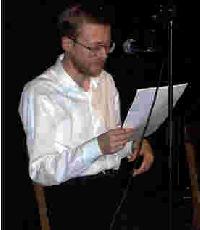How to work offline on an online project? Thread poster: Thomas Johansson
|
|---|
I'm currently working on an online memoQ project that I have checked out and already started working on.
However, I'm experiencing repeated connection problems on my side due to a weak Internet connection at my home.
When my Internet connection is weak, it becomes, for some reason, very difficult or sometime impossible to work on the project. Sometimes, my changes aren't saved, it seems my target translations are sometimes rejected by the online TM, there are long delays bef... See more I'm currently working on an online memoQ project that I have checked out and already started working on.
However, I'm experiencing repeated connection problems on my side due to a weak Internet connection at my home.
When my Internet connection is weak, it becomes, for some reason, very difficult or sometime impossible to work on the project. Sometimes, my changes aren't saved, it seems my target translations are sometimes rejected by the online TM, there are long delays before each segment is confirmed, and it seems impossible for me to apply my own glossary to the project (due to some supposed language mismatch that I really cannot figure out) etc.
Is there a way to avoid all this, so that I can continue working seamlessly when my Internet connection is bad?
I'm the only person working on this translation or using the online TMs and memoQ always synchronizes the files when I open the project. Thus, there really shouldn't be any principal problems for working on the project offline.
Thomas
[Edited at 2014-05-12 00:01 GMT] ▲ Collapse
| | | | Peter Motte 
Belgium
Local time: 13:12
Member (2009)
English to Dutch
+ ...
| Contact your client or people responsible for the server | May 12, 2014 |
Contact your client. It's possible something has been setup wrongly at the server side.
I had a similar problem once too, not with MemoQ, and it was not as bad. But speed went down enormously.
| | | | Johan Kjallman 
Local time: 13:12
Member (2008)
English to Swedish
+ ...
| Yes, it's possible | May 12, 2014 |
Hej Thomas,
it's possible to work completely offline with online projects if the PM grant you sufficient permission (I have done this a couple of times when working in places with bad internet connection). Here is what the online help file says under "Work in an online project with desktop documents":
Going offline completely
When you check out an online project with desktop documents, you work on the local copy of the documents. You do not need to be conne... See more Hej Thomas,
it's possible to work completely offline with online projects if the PM grant you sufficient permission (I have done this a couple of times when working in places with bad internet connection). Here is what the online help file says under "Work in an online project with desktop documents":
Going offline completely
When you check out an online project with desktop documents, you work on the local copy of the documents. You do not need to be connected to the server to edit your translation, and you can also join and split segments.
However, memoQ still accesses the translation memories and term bases over the network, so you need a network connection to get translation results and term base hits.
If the project manager granted you sufficient permission, you can create a local copy of the translation memories and the term bases, and work completely offline without a network connection. Here is how you can get an offline copy of the translation memories and term bases:
1. After checking out the project, navigate to the Translation memories pane of Project home. The list of translation memories appears. The translation memories that you use in the project appear at the top of the list, and their check box is ticked.
You need to get the local copies of remote translation memories. The remote translation memories are those that are marked with a cloud icon next to their name.
2. Right-click the name of a remote translation memory, and, from the popup menu, choose Synchronize offline. memoQ will ask you for confirmation.
memoQ downloads the contents of the translation memory to your computer. It creates a 'shadow' translation memory for the project. It has the same name as the remote translation memory, but appears a local resource. The table row representing the translation memory has a pink highlight. This is how memoQ indicates that this TM has a master copy on a server, and the two copies will be synchronized.
3. You need to use the 'shadow' translation memory in the project: tick the check box in the table row with the pink highlight. Untick the check box next to the remote translation memory. From this point on, memoQ will use the local copy of the translation memory – you don't need a continuous network connection to work on this online project.
4. Repeat these steps for all other remote translation memories that are used in the project (if there are any).
5. Navigate to the Term bases pane of Project home, and repeat steps 2-5 for each term base.
Important: You cannot create an offline copy of a LiveDocs corpus. If the online project refers to a server-based LiveDocs corpus, you need to be connected to the network in order to receive matches from the corpus.
/Johan ▲ Collapse
| | | |
Hello,
Thank you for your replies and kind attention to this.
We have now reorganized the project so that I work locally on memoQ instead.
I'm still not clear about what were the fundamental problem but my impression is that it may have been the online TMs and term bases, which delayed memoQ too much or caused troubles when working offline. Good to know about the possibility to create local copies of TMs and term bases for future cases.
Best,... See more Hello,
Thank you for your replies and kind attention to this.
We have now reorganized the project so that I work locally on memoQ instead.
I'm still not clear about what were the fundamental problem but my impression is that it may have been the online TMs and term bases, which delayed memoQ too much or caused troubles when working offline. Good to know about the possibility to create local copies of TMs and term bases for future cases.
Best,
Thomas ▲ Collapse
| | |
|
|
|
| Do you need to do something when you go online again? | Feb 14, 2018 |
Hello, I realise this post is quite old, but it is very relevant to me at the moment, so thanks for your help, Johan. Just wanted to be sure, when you have used the shadow memory and worked offline, do you need to do something when you go online again, so that the TM's on the server gets updated, or does that happen automatically?
| | | |
Birgitte Lausten wrote:
Hello, I realise this post is quite old, but it is very relevant to me at the moment, so thanks for your help, Johan. Just wanted to be sure, when you have used the shadow memory and worked offline, do you need to do something when you go online again, so that the TM's on the server gets updated, or does that happen automatically?
Hello Birgitte,
If I remember correctly (working with memoQ 2014), you'll need to synchronize the project. However, normally, memoQ will ask you automatically if you want to synchronize the project, to which you should reply Yes.
I was recently working with a rather big project (2 files of a total of 52,000 words), partly offline. The TM was located on the client's server in Spain, while I was in Peru. One problem I had was that memoQ sometimes failed to use the best match from the TM. For instance: I would translate the source segment (1), with the text "AAA", to "BBB" at first, later I would go back and change the translation of (1) to "CCC". Later, when coming to a new segments (2), exactly the same as (1) (i.e. with the text "AAA"), memoQ would sometimes suggest "BBB" and sometimes "CCC". This meant that I could never be certain that memoQ would actually return the best or the most recent translation for any given source segment. I'm not sure why this happened, but I suspect it had something to do with working offline sometimes and the synchronization between the two TMs (mine and the one on the server) not working completely.
Thomas
[Edited at 2018-02-15 06:29 GMT]
| | | | | Simple solution | Feb 16, 2018 |
I always work on my clients servers and while living in Venezuela I always had the same problem. The solution is simple though. Just select synchronise manually and you will have no more problems while working. Of course, prior to delivering the project you will have to synchronise the project first, but at that time it shouldn't be a problem that you have to wait a bit for the project to synchronise
| | | | cbcn
English to Spanish
+ ...
| Messages when I try to work with manual synchronization | Jun 11, 2019 |
I know this thread is old, but still helpful!
As the client's server is down, I am trying to work offline by selecting manual synchronization but each time I confirm a segment I get a warning message. Is it possible to avoid it?
Thanks everybody!
| | | | To report site rules violations or get help, contact a site moderator: You can also contact site staff by submitting a support request » How to work offline on an online project? | TM-Town | Manage your TMs and Terms ... and boost your translation business
Are you ready for something fresh in the industry? TM-Town is a unique new site for you -- the freelance translator -- to store, manage and share translation memories (TMs) and glossaries...and potentially meet new clients on the basis of your prior work.
More info » |
| | Wordfast Pro | Translation Memory Software for Any Platform
Exclusive discount for ProZ.com users!
Save over 13% when purchasing Wordfast Pro through ProZ.com. Wordfast is the world's #1 provider of platform-independent Translation Memory software. Consistently ranked the most user-friendly and highest value
Buy now! » |
|
| | | | X Sign in to your ProZ.com account... | | | | | |