Footnote Thread poster: ibz
|
|---|
ibz 
Local time: 10:58
Member (2007)
English to German
+ ...
Hello,
I'm working on a long document with lots of footnotes. So I would like to translate the footnotes when they come up in the main text, but somehow I can't find them. Is there a possibility to locate the footnotes? (I know that I can jump to a specific segment by typing the number into the search field, but as I don't know the number of the footnote segment, this doesn't help me ...)
Thank you for your advice and best regards,
Irene
| | | |
CafeTran Training (X)
Netherlands
Local time: 10:58
| Search source | Dec 5, 2016 |
ibz wrote:
Is there a possibility to locate the footnotes?
You can search for the source text of the footnote:
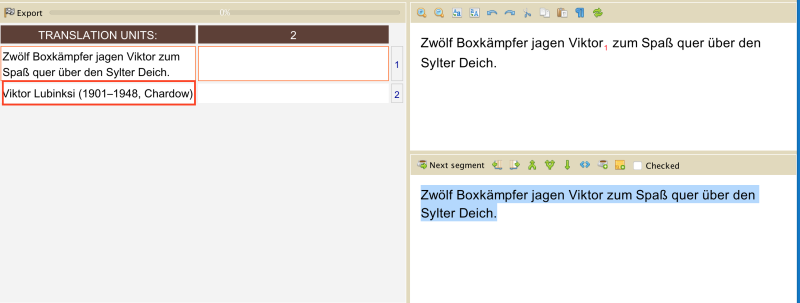
It would be nice to be able to click on the tag for the footnote and then jump to it.
[Edited at 2016-12-05 19:54 GMT]
| | | |
ibz 
Local time: 10:58
Member (2007)
English to German
+ ...
TOPIC STARTER
Thanks for your reply and yes, I know, it sounds stupid: But somehow I managed to hide the toolbar at the top of the window where I could type in search terms. What can I do to make it visible again?
Thanks for your help! (BTW: I'm using the CafeTran Espresso 2016 Ichiro)
| | | |
CafeTran Training (X)
Netherlands
Local time: 10:58
| Toolbar hidden? | Dec 6, 2016 |
ibz wrote:
Thanks for your reply and yes, I know, it sounds stupid: But somehow I managed to hide the toolbar at the top of the window where I could type in search terms. What can I do to make it visible again?
Thanks for your help! (BTW: I'm using the CafeTran Espresso 2016 Ichiro)
Is Views > Toolbars > Hide toolbars ticked?
| | |
|
|
|
ibz 
Local time: 10:58
Member (2007)
English to German
+ ...
TOPIC STARTER
No, that's the first thing I thought about, but no, it's not ticked.
| | | |
ibz 
Local time: 10:58
Member (2007)
English to German
+ ...
TOPIC STARTER
I found the solution: Click on «Quick search»!
But another question: I (also accidentally) reversed the order of the three panels at the bottom of the window. How do I rearrange these?
And once again sorry for all these questions: I'm still a Cafetran beginner, but I'm very enthusiastic about this programme.
| | | |
Igor Kmitowski 
Poland
Local time: 10:58
Member (2016)
English to Polish
+ ...
Hi,
If you mean the order of the tabs, right-click at the tab's title and choose Dock tab to... to move it to your preferred tab position.
ibz wrote:
I found the solution: Click on «Quick search»!
But another question: I (also accidentally) reversed the order of the three panels at the bottom of the window. How do I rearrange these?
And once again sorry for all these questions: I'm still a Cafetran beginner, but I'm very enthusiastic about this programme.
| | | |
To report site rules violations or get help, contact a site moderator:
You can also contact site staff by
submitting a support request »