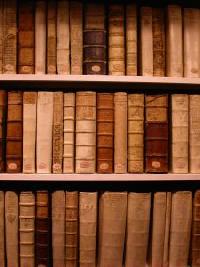Where can I find MultiTerm Convert? Thread poster: Anna Marta Chelicka-Bernardo
|
|---|
I am sorry in advance for this post but I was looking for some information about how to convert the .xls glossary into Multiterm format and I found out that the SDL MultiTerm Convert is required. Unfortunately, I can't find the place from where it is possible to download it. I'd appreciate your help.
I work with Trados Studio 2009.
Thank you and greetings from Tuscany,
Anna
| | | |
Hi Anna,
You'll find Multiterm Convert under SDL under Start Programs SDL SDL 2009 MultiTerm 2009 Convert.
Bernard
| | | |
Natalie 
Poland
Local time: 01:16
Member (2002)
English to Russian
+ ...
Moderator of this forum SITE LOCALIZER |
| Can't find it | Jan 23, 2012 |
Bernard Lieber wrote:
Hi Anna,
You'll find Multiterm Convert under SDL under Start Programs SDL SDL 2009 MultiTerm 2009 Convert.
Bernard
Sorry but I cant' see it . .
Could you send me a link, please?
Anna
| | |
|
|
|
Natalie 
Poland
Local time: 01:16
Member (2002)
English to Russian
+ ...
Moderator of this forum SITE LOCALIZER
Bernard will be unable to provide you a link as Bernard means the folders in your computer.
Do you have Multiterm Desktop installed? Convert is part of it.
Natalia
| | | |
Jerzy Czopik 
Germany
Local time: 01:16
Member (2003)
Polish to German
+ ...
| A link to your computer? | Jan 23, 2012 |
Are you kidding?
What you request is simply impossible.
If you did already install Multiterm and do not have MT Convert, repeat the installation and make sure, MT Convert is selected during the installation process.
Should you not yet have installed Multiterm, install it and make sure you select MT Convert in the installer.
Please also observe the link posted by Natalia.
| | | |
| Misunderstanding | Jan 23, 2012 |
Jerzy Czopik wrote:
Are you kidding?
What you request is simply impossible.
You are right, Jerzy!
I thought that MultiTerm Convert is a SEPARATE program that I have to download on my PC and I was looking for it on the Sdl website. For this reason I asked Bernard to send me a link. Now I found out that it is already on my PC as a part of Multiterm SP4 that I have.
I admit that my request was ridiculous. Sorry but it's because I've never worked with MultiTerm before. Thank you all for your help.
Anna
| | | |
| Post removed: This post was hidden by a moderator or staff member because it was not in line with site rule |
|
|
| Thanks for asking about this... | May 15, 2014 |
Maybe it WAS a ridiculous question, but I came here two years later with the exact same problem--I simply was not aware that MultiTerm Convert had been added to my Start menu! Giant "duh," but thank you all for helping me find it!
| | | |
| There are no ridiculous questions | Jul 24, 2015 |
I found this post very helpful 3 years later. I just didn't know that the converter was a separate program in the installation folder; at best I thought I'd find it as an option within MultiTerm Desktop. Anna, thanks for making this question.
| | | |
Noriko Miwa 
Canada
Local time: 19:16
English to Japanese
I had an exactly same problem today.
One of my clients still uses Trados 7 and sent me a huge glossary in Excel format.
Thank you very much for sharing this. It saved my time.
Noriko
| | | |
| Still helps! | Dec 10, 2016 |
Thanks Anna!!!
I also have the same problem!
Now I find where to convert or I will still look for how to download it on website!
[Edited at 2016-12-10 17:55 GMT]
| | |
|
|
|
MikeTrans
Germany
Local time: 01:16
Italian to German
+ ...
| If I'm not totally wrong... | Dec 10, 2016 |
...MutlitTerm Convert is part of the MultiTerm install package that you find in your account. It is installed by default together with the main MultiTerm terminology platform, but it doesn't create a shortcut on your desktop, you have to launch it with Programs > SDL Multiterm 2017 > ... Convert
Mike
| | | |
| Alternatively, use the Glossary Converter App | Dec 10, 2016 |
It does not claim to do everything Multiterm Convert will do, but for many purposes it is faster and easier.
Donations to the developer are welcome, but the app is free.
http://appstore.sdl.com/list/?search=Glossary%20converter
| | | |
metafrasi.pl
Poland
Local time: 01:16
English to Polish
+ ...
| Helpful thread in 2017 | Jul 23, 2017 |
Still helpful.
E.g.:
This computer > Windows (C:) > ProgramData > Microsoft > Windows > Start Menu > Programs > SDL MultiTerm2014
or one can just use the search option on the computer - and open the wizard.
The Glossary Converter application mentioned above is a cool tool, too.
[Edited at 2017-07-23 13:10 GMT]
| | | |